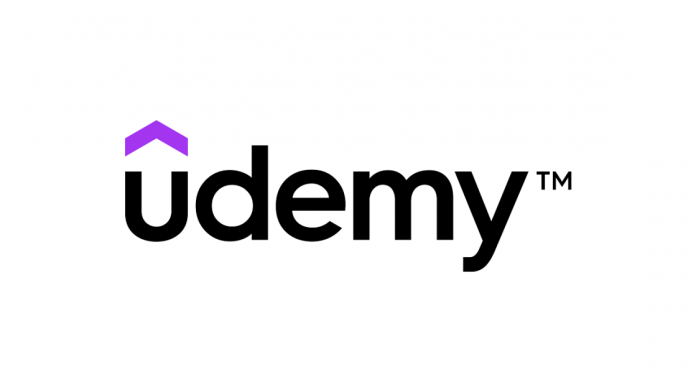Pick up personal and professional skills on the fly
Udemy's sweet spot is personal and professional development. You can pay for each course that you want or get more classes through a Business subscription, which requires five people. Either way, the price adds up.
Udemy is an online learning site that sells video courses on a wide range of topics. Its sweet spot is personal and professional development, with excellent management training, software tutorials, programming courses, and more. You pay for Udemy courses one by one or get access to more than 4,000 any time you want with a Business subscription. Unfortunately, the price is a little high, and you need a minimum of five people for a Business account.
In addition to offering online courses, Udemy welcomes instructors who want to make courses and sell them on the platform. Compared with other sites that host learning content, Udemy has amazing resources for teachers, including a list of in-demand topics that it updates regularly.
While Udemy offers a strong platform for self-paced, non-degree learning, it costs more than other sites and doesn’t allow individuals to sign up for a subscription-style account. Other sites, such as Skillshare, which is an Editors’ Choice, and LinkedIn Learning, do sell all-access subscriptions to individuals, making them much more compelling for continued learning and skills development. Note that Skillshare leans a little toward skills for creative types. LinkedIn Learning and Udemy are quite similar in what they cover, however, and they both received the same score in our rating.
Our other Editors’ Choices in the category are MasterClass and Khan Academy. MasterClass is best if you’re looking for inspirational words and advice from people at the very top of their fields. Khan Academy is best if you need to learn academic subjects, like trigonometry and organic chemistry.
Udemy offers a few classes you can try for free, but otherwise you have to pay to learn. There are two ways you can get access.
First, you can pay for individual classes as you want them. In this way, anyone who makes and sells a course on Udemy can offer it directly to their audience, without the learner having to pay for a monthly subscription. The website Teachable works the same way. Course instructors set their own prices. When an instructor joins Udemy to create and sell a course, Udemy provides guidelines on appropriate prices based on the content and length.
The second way to access courses is with a Business account. Everyone who is part of a Business account gets access to more than 4,000 courses; you can choose the ones you want at will. The content here leans heavily toward professional and technical skills development, as well as personal wellbeing. Subjects include development, IT operations, leadership and management, marketing, personal development, and project management and operations.
Business plans are designed for teams and organizations that want their staff to have training and development opportunities at their fingertips, or because the organization wants to administer selected training courses to specific people.
Business plans come in two tiers, Team and Enterprise. The Team subscription costs $360 per person per year and is suitable for teams of five to 20 people. You can get a 14-day free trial of this plan. Enterprise accounts use custom pricing based on the size and needs of the organization. The Enterprise account gives managers or an administrator the ability to assign courses to specific people in the organization, track who completes what, and otherwise manage the account. One other benefit of the Enterprise account is there are several courses taught by subject matter experts in languages other than English, including Spanish, French, Japanese, Portuguese, and German.
The cost of online learning is all over the map. Some companies charge a membership fee while others sell access to specific classes only. As mentioned, Teachable lets instructors sell courses at prices they set, rather than offer a membership. The Great Courses is similar. Every course is priced individually.
MasterClass sells access to its entire catalog for $180 per year. Alternatively, you can buy access to just one course for $90, although it’s not really a good value considering everything you get from an annual membership. MasterClass produces all its content in house with top talent that it selects carefully. Courses are taught by masters of their fields, such as Steve Martin on comedy and Joyce Carol Oates on writing short stories and novellas.
Skillshare is another learning site that’s somewhere between MasterClass and Udemy. It has some courses produced in house with big names, but also allows outside instructors to use the site as their platform for their unique material. When you buy a Skillshare membership for $19 per month or $99 per year, you get access to its entire catalog. It’s a very good deal. There’s also a free, ad-supported version of Skillshare but it doesn’t include all the classes.
LinkedIn Learning, formerly Lynda.com, is only available to LinkedIn Premium members. There are a few different Premium membership options, but no matter which one you choose, you’re looking at a minimum of $29 per month. Membership comes with other benefits, beyond the online courses, including increased access to people and information on LinkedIn.
Khan Academy is 100% free. It’s a nonprofit organization, and you can make a donation to the site if you want to support it monetarily.
Udemy has a range of content. When you explore the content broadly, there are 13 categories: development, business, finance and accounting, IT and software, office productivity, personal development, design, marketing, lifestyle, photography, health and fitness, music, and teaching and academics. Each category is further divided into subcategories.
While testing the site, Udemy gave us access to six courses, most of which covered professional development topics, such as embracing a culture of feedback, public speaking, and uncovering unconscious bias. We asked for at least one course on software skills, too, and got a beginner Photoshop CC class.
Professional skills, both of the hard and soft variety aren’t the only topics covered, although they are the crux of the Team and Enterprise membership. If you come to Udemy looking to learn something else, you can probably find it. That said, it’s probably more likely that you would discover the training elsewhere, such as on the instructor’s own website or social media accounts, and land on Udemy from there.
What else can you learn? There are courses on cinematography, meditation, macroeconomics, woodworking, sourdough bread making, how to publish a children’s picture book, and much more. Dive into the depths of Udemy, and you can find a class on CPR for dogs ($64.99) and wild wild course that teaches the art of tapping on one’s own body to make phobias go away (EFT & TFT Tapping Practitioner Certification, $89.99). You can preview the first 18 minutes of the EFT course, which goes absolutely nowhere in that time.
The professional development and software courses are strikingly similar to the ones you can find on LinkedIn Learning in overall style. The Udemy instructors were professional and presented material clearly. From the learner’s perspective, you’re mostly watching a talking head and occasionally reading bullet points or summaries that appear on screen. That’s similar to what you get on LinkedIn, except that on Udemy, the instructors had a much more relaxed style. The LinkedIn Learning speakers all look like they got one take to read straight off a prompter. The content is spot-on, but LinkedIn ends up with presenters who are either too stiff or sound like they’re on stage at a motivational speaking event. That style doesn’t work for video.
Software classes are what you would expect from any good tutorial, showing the program most of the time, zooming in close to provide more detail when needed, and when they’re very good, taking a moment at the start to let you see the instructor’s face before they become a voice over.
You can find weak content and self-serving instructors if you dig. Udemy isn’t immune to poor teaching or whacky topics. One class purports to teach the healing power of crystal therapy, but it is instead one long infomercial for the instructor’s jewelry business. The overwhelming majority of courses, however, are of good quality or better. Student ratings and reviews sometimes help you decide whether a class will be any good, although even the worst courses seem to get three stars or better.
Every learner signs up for a Udemy account. As you buy or enroll in courses, they get saved to a page called My Learning. Here, you can see not only all your courses, but also the progress you’ve made with them. In your account, you can also save courses to a wishlist if you aren’t sure you’re ready to sign up for them.
When you explore courses, you can read a detailed description of them, including an info box with the duration of the course, number of assets the instructor gives you, whether the course includes a certificate upon completion, and so forth. Below the description are thumbnail images and short descriptions of similar classes—”Students also bought…” It’s just like what you see on an online retail site.
The meat and potatoes of every course are videos. They can be lecture style or tutorials. Whatever the case, videos typically last no more than about 10 minutes each, and they’re grouped into sections. So a course could be three hours long, but each video won’t be more than 10 minutes.
The layout helps instructors make sure their courses are clearly structured. By having sections and short videos, instructors must break their content into specific, digestible pieces. This setup helps students see the overall scope of the course ahead of time. It also makes it easy for students to pause and take a break from their course when they need to, seeing as a break is never more than nine or ten minutes away. Having short videos also lets learners easily repeat something they didn’t understand or want to refresh. And it’s useful if you have some experience with the subject matter already because you can skip any videos that cover what you already know.
Udemy’s video player gives you speed controls, closed captioning, volume controls, resolution options, and a quick button to rewind or fast forward five seconds at a time. Some of the videos have not only closed captioning for the native languages, but also subtitles in other languages. You can also turn on a complete transcript and have it auto-scroll while you watch or listen.
When a lesson includes additional resources, such as worksheets, you can download them from a sidebar on the right. Usually instructors refer to these materials and discuss them in the course.
Below the video player are a few tabs where students can interact. There’s an Overview, which is very similar to the detailed description of the course you see before you sign up. Q&A is a place for learners to ask questions. People can up-vote questions if they want to give them more prominence. Notes is a place for you to take notes, which you can tie to a specific point in any one of the videos. Finally, an Announcements section allows the instructor to share new information, such as a new related course or a live, interactive event for students.
The amount of community interaction varies by course. Some instructors give an assignment to post in the Q&A, although it’s always optional. Some instructors get multiple questions per day. The site supports the ability to upload images with questions, so it’s possible for students to share their work visually when asked.
Skillshare has similar functionality. Some of its classes have rich student interaction. For example, in some interior design classes, students showed before and after pictures of their redesigned spaces or uploaded working ideas that others could critique.
Anyone can become an instructor on Udemy. The same is true for Skillshare and Teachable.
In getting started as an instructor, Udemy provides excellent tools and insight to help you make a good course. It offers not only tips and instruction, but also data regarding what kinds of courses learners are looking for based on keyword and topic searches. The site also tells you whether the number of courses currently offered is in line with the demand, plus the average and top-earning monthly incomes in this topic area.
If you’re thinking of making a course on Udemy, be sure to take advantage of this insight before you design your course. Udemy also makes available a list of topics that are in demand for the current quarter. These are valuable resources.
How much instructors earn from Udemy depends on how many people bought or watched their courses, plus how they found out about the course. The math isn’t complex, but multiple factors are involved.
First, if a learner comes to the course with a referral code from the instructor, then the instructor gets 97 percent of that revenue (or 96 percent if they’re in Japan). Referral codes can offer exclusive discounts, too. Second, if a learner lands on the course page by any other means and decides to buy the course without a referral code, the instructor gets 50 percent of the sale. Third, if the learner is on the Udemy mobile app and pays through Google Playstore or Apple App Store, those services first take a 30% cut, thereby lowering the starting amount from which the instructor takes a cut. Fourth, if the learner comes by way of a paid user acquisition channel sale, the instructor gets 25 percent.
Finally, if your course is included in the Business subscription offerings, then the calculation is a little different. You get paid based on how many minutes of your courses the subscriber watched, and that number becomes a percent of the total number of minutes watched. You earn that percent from a pool that Udemy sets aside, which is 25 percent of all its Business subscription revenue for the month.
Udemy has ample great content, but the two options to access it (pay per class or get an expensive Business account with a minimum of five members) are limiting. It would be a much better service if it offered a subscription level for individuals and at a price near Skillshare’s $99 per year. For instructors, Udemy has wonderful resources. If you’re looking to teach a class, the data and insights are invaluable in helping you shape something that will be a hit.
Udemy's sweet spot is personal and professional development. You can pay for each course that you want or get more classes through a Business subscription, which requires five people. Either way, the price adds up.
Sign up for Lab Report to get the latest reviews and top product advice delivered right to your inbox.
This newsletter may contain advertising, deals, or affiliate links. Subscribing to a newsletter indicates your consent to our Terms of Use and Privacy Policy. You may unsubscribe from the newsletters at any time.
Your subscription has been confirmed. Keep an eye on your inbox!
Advertisement
Jill Duffy is the deputy managing editor of the Software team at PCMag. She has been writing for and contributing to the site since 2011, covering productivity apps and software, as well as technologies for health and fitness. She writes the Get Organized column, with tips on how to lead a better digital life.
Her latest book is The Everything Guide to Remote Work. Follow her on Twitter or get in touch on the Jill Duffy contact page.
PCMag.com is a leading authority on technology, delivering Labs-based, independent reviews of the latest products and services. Our expert industry analysis and practical solutions help you make better buying decisions and get more from technology.
© 1996-2021 Ziff Davis. PCMag Digital Group
PCMag, PCMag.com and PC Magazine are among the federally registered trademarks of Ziff Davis and may not be used by third parties without explicit permission. The display of third-party trademarks and trade names on this site does not necessarily indicate any affiliation or the endorsement of PCMag. If you click an affiliate link and buy a product or service, we may be paid a fee by that merchant.