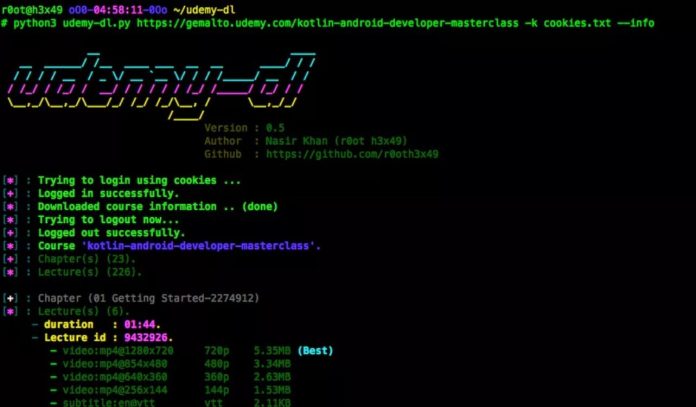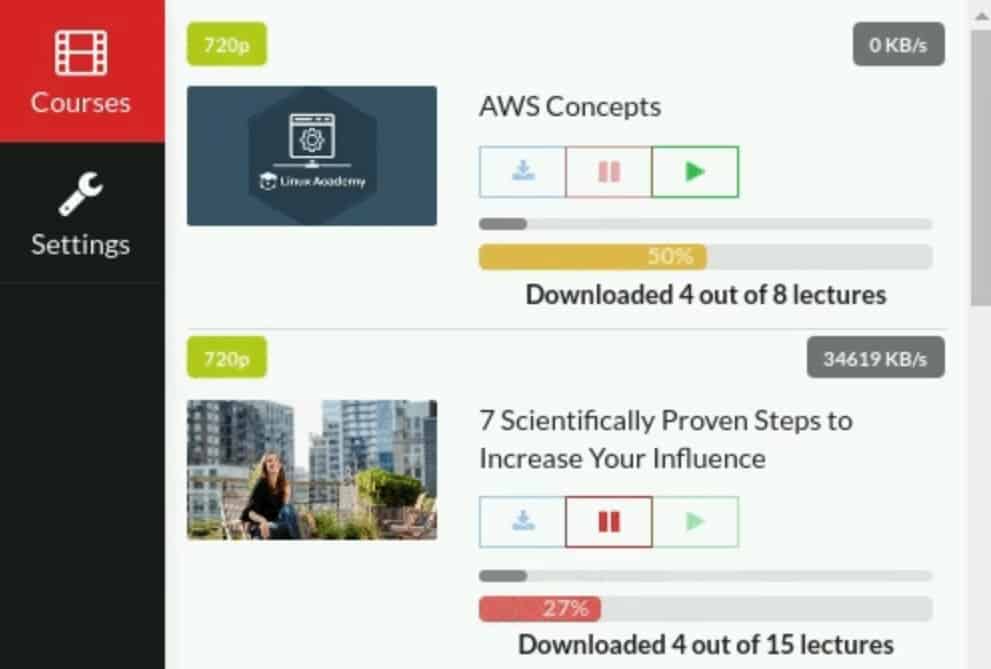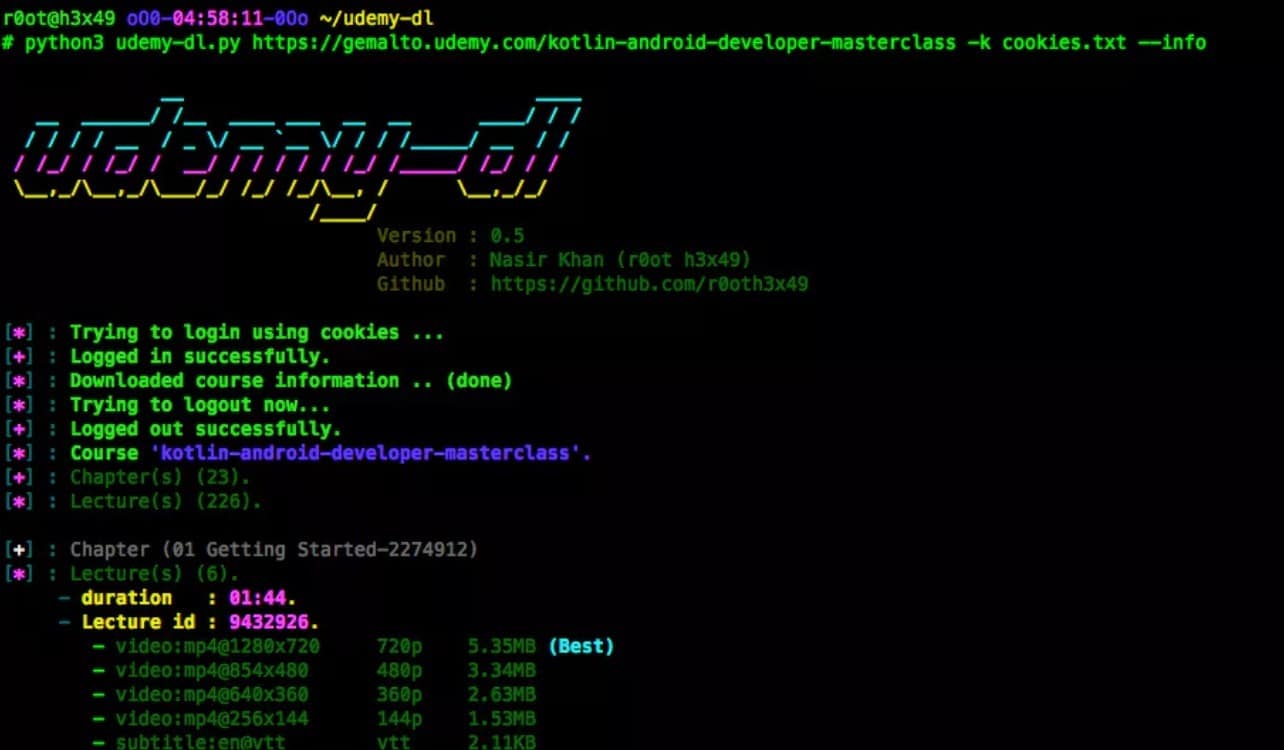Udemy is a popular online learning resource with more than 80000 video courses at the time of writing. Most courses are paid courses that users need to buy on the site before they can stream them online.
Tip: check out how good Udemy courses are before you make a purchase.
Some users may prefer to download video courses from Udemy to their local system after the purchase for offline access, archiving purposes, or situation where the Internet connection is not fast enough to stream without hiccups or buffer phases. It happened in the past that Udemy videos did not load at all for some users.
Udemy does not provide download links for its courses and limits customers to online course access because of that.
Several applications exist that support the downloading of video courses from Udemy. All require that courses have been purchased or are free; it is not possible to download courses you did not pay for or that are not free.
Udemy Course Downloader is a free cross-platform application to download Udemy video courses.
You can download the latest version of the application from GitHub and run it after the download on a supported version of Windows, Linux, or Mac OS X.
The application requires that users sign-in to their Udemy account using it. The application is open source and users who run it may browse the code repository to make sure that their authentication data is not stolen by the application.
The interface is straightforward. The application displays all courses bought by the account in its interface afterward.
You may switch to the Settings tab to configure download details such as the destination directory for courses and the video quality.
The application supports multiple course downloads simultaneously, pause and resume, and setting download start and end.
The free cross-platform application udemy-dl changes that by adding capabilities to download Udemy courses to the local system.
Udemy-dl is a Python script which means that Python needs to be installed on the system to make use of it. Python 2 and 3 are supported, and the project page on GitHub highlights other dependencies.
The application is a bit more complicated to use; not only does it require that Python is installed on the machine it is run on, it also requires that users use a browser’s Developer Tools to extract session information from Udemy for use in the application.
The base command is python udemy-dl.py COURSE_URL but there are lots of additional parameters that let you specify the video quality, destination directory, the extracted data, and other information.
The Python application supports the downloading of entire courses or some chapters or even lectures only for offline access.
Users who would like to give it a go can check out the project website linked above for detailed instructions on using the Python script on their devices.
For Windows
Now You: Did you join a class on Udemy? What was your experience?
That’s a pity, because I would have loved to download some Udemy courses I bought (not from the site you’ve partnered with, unfortunately, because it wouldn’t take my order, for some reason). Having paid for something you can only access on a site which can go belly up any minute (at least theoretically) is a bit unnerving.
However, with all the hacking required to make use of that program, I’ll let it pass.
That course is a 4-volume series on Internet security, privacy and anonymity, called The Complete Cyber Security Course, by Nathan House. It’s the first time I bought such a course.
It’s not bad, I certainly learnt a number of things, however it has quite a few drawbacks. First of all, never buy a course at “list price” on such sites. It’s fake, and ridiculously high. The real price is the discounted price, and the huge “discount” is a travesty, because it gets offered all the time (otherwise, they would not sell).
Second, of course the video format is ridiculous. You learn serious things reading books. Especially when the course is chopped up in little bits, as it is, for today’s grown-up toddlers, unable to concentrate on something for more than a few minutes.
Video’s only advantage lays in screen demos. It may be the case that an exceptional professor gets his teaching across in a more efficient manner by being on-screen, but such individuals are few and far between. Natan House is sort of okay in that respect, but nothing more.
As for the content itself, it’s a mixed bag. I’d never heard Natan House’s name before buying his course. I don’t think he’s among the best world experts on the subject. Once again, he’s in the “okay” range. Interesting, but not stellar.
It’s also obvious much of the course will age quite fast, although the author pretends it will be updated (this needs to be received with a healthy dose of skepticism).
Of course, perusing videos takes vastly longer than absorbing the same amount of knowledge in book form. I still prefer the book format, preferably in pdf (which you can annotate). The best of both worlds is a paper book with the associated pdf and various e-book formats files.
I know this has already been obsolete for years. We’re talking CD-ROMs there, after all. O’Reilly has just closed its computer books website. It now sells its paper books and ebooks on Amazon (only for a few old farts, supposedly), and its main focus is on selling its catalog wholesale in electronic format through a monthly subscription. A pricey one, of course. Much too expensive for someone who’s not a well-paid computer professional, viewing this as an investment.
Also, the quality of computer books has fallen dramatically, because people have become stupid. I have just downloaded an O’Reilly book on SQL, from the Heads-On series. It looks as if it has been designed for illiterates. Silly images all over the place, stupid “jokes”, ugly, difficult-to-read fonts, because reading a book is supposed to be “boring” now.
They even start the “book” with a whole theory about that. Explaining the reader why he can’t have a well-designed and thorough book, because he would be too much of an imbecile to enjoy it. Idiocracy is upon us, my friends.
“Second, of course the video format is ridiculous. You learn serious things reading books. Especially when the course is chopped up in little bits, as it is, for today’s grown-up toddlers, unable to concentrate on something for more than a few minutes.”
Maybe for you. I much prefer learning through a video. Videos in these course are often quite long too, so it has nothing to do with having a short attention span.
Some courses may go out of date. This is very likely to happen with anything involving the fast changing world of computers. If things have changed significantly then the more likely scenario is that an entirely new course gets released. In the case of subjects where the material remains relevant, e.g. electronics, some courses remain the same, others get new sections added regularly even years after they’re released. More important is whether the author of the course continues to provide support – do they answer questions for a course they made 5 years ago (assuming the course is not outdated)?
But on topics that go out of date how is that different to books? Technical books tend to be very expensive and ultimately the ones on topics like computer security go out of date. Additionally books too are of mixed quality. Neither is this a new phenomenon.
The books you mean are probably the Head First series. They’re perhaps not to everyone’s taste, but many of them are solid titles on their respective topics. They are of course aimed at the beginner not someone looking for advanced knowledge on a topic.
I download my courses using Internet Download Manager.
classic solutions 😀
Another method is to copy and paste the udemy video or playlist url to Allavsoft and click Download button.
tell me how robert?
pls through which websites did you download the videos with IDM
Often you find these pay courses on offer for free on ozbargain, though I don’t know if their RRP is for real or just bull.
But guys you could screen record the video and there are too many free applications for that.
I use Allavsoft to download Udemy courses and it works not only for the videos but also for the subtitles.
Harney how to download it? Please Explain
Copy and paste the Udemy video url to Allavsoft, and click Download button.
you can use udeler to download udemy courses but requires some extra work if your data isnt unlimited. You need to go to settings and tick the box ‘download start and end then adjust the number as you download. The videos for every course is numbered
YouTube also provides some useful courses. The downloader I use is AmoyShare Free Video Finder. It’s quite quick and easy to use.
Please click on the following link to open the newsletter signup page: Ghacks Newsletter Sign up
Ghacks is a technology news blog that was founded in 2005 by Martin Brinkmann. It has since then become one of the most popular tech news sites on the Internet with five authors and regular contributions from freelance writers.