Today we have a combo review of all-new Intel hardware, starting with our first look at some affordable LGA 1700 motherboards designed for Intel’s latest generation Alder Lake processors. These will go well with locked non-K CPU models such as the Core i7-12700 that we have on hand for today’s testing. Finally, we also have one of the new Intel box coolers, the creatively named RM1, which should be interesting.
Starting with the motherboards, as usual MSI’s been on their game by quickly sending over the MAG B660M Mortar WiFi DDR4 and as it stands this is the only B660 board we have for testing, so we’re happy to have it. The rest of Intel‘s partners seem to have gotten into the holiday spirit, forgetting that this launch is happening. But no matter, the B660M Mortar WiFi DDR4 is a great starting point and is ideal for showing off the new Core i7-12700.
Now let’s quickly go over the nine new 65 watts CPUs, minus the F variants, of which there are four. The sole Core i9 model is the 12900, and when compared to the 12900K, it’s clocked just 100 MHz lower and this drops the max turbo power rating from 241 watts down to 202 watts, a significant 16% reduction in usage for just a 2 – 2.5% drop in frequency.
There’s also a single Core i7 model, the 12700 which we’re testing today. It’s clocked 100 MHz lower than the K-SKU for the P-cores, and 200 MHz lower for the E-cores. This sees the max power drop from 190 watts to 180 watts.
There are three Core i5 models: the 12600, 12500 and 12400 and apparently the only F-SKU will be the 12400F. The 12400’s clocks up to 4.4 GHz, the 12500 4.6 GHz and the 12600 4.8 GHz, which is just 100 MHz below the 12600K.
The parts that we can consider truly new are the Core i3, Pentium and Celeron models. There are two Core i3’s, the 12300 and 12100, both pack 4 P-cores plus SMT with no E-cores with a 12MB L3 cache. The 12300 clocks up to 4.4 GHz, while the 12100 clocks to 4.3 GHz and that model is available as an F-SKU.
The Pentium Gold G7400 is a dual-core with 2 P-cores for 4 threads, no E-cores, it has a 6 MB L3 cache and runs at 3.7 GHz. Then finally, the Celeron G6900 is a lowly dual-core packing 2 P-cores without SMT, so it’s a 2-core/2-thread processor with a 4MB L3 cache running at 3.4 GHz. That’s the web browsing and email edition Alder Lake processor.
Intel B660 chipset
Intel is launching new affordable chipsets, we’re getting the B660 which we’ll be looking at today along with the H670 and H610. In addition to the Z690, there are now four 600-series chipsets and all support integrated Intel WiFi 6E, Intel Rapid Storage Technology v19, and PCI Express 4.0.
Focusing on B660, when compared to Z690 it is heavily cut down. Naturally, in true Intel form, CPU overclocking is off the table, but you can at least overclock the memory which is more useful these days anyway. From the CPU, just x4 DMI Gen 4 lanes are supported, halving the PCIe 4.0 connectivity when compared to Z690, but that won’t be an issue for most users.
This means the chipset PCIe 4.0 lanes have been slashed from 12 to 6, while the PCIe 3.0 lanes are reduced from 16 to 8. There are half as many USB 3.2 Gen 20 Gbps ports at just two, the potential 10 Gbps ports have been slashed from 10 to 4, and the 5 Gbps ports from 10 to 6. The only other noteworthy feature is PCIe RAID which isn’t supported on B660 or B610 boards.
Now, whereas the default power mode for K-SKU CPUs sees them maintain the maximum turbo power or PL2 state indefinitely (PL1 = PL2), the locked processors like the Core i7-12700 work as previous generations have, that means PL2 is a temporary boost state and after a certain period the CPU drops to PL1, which in the case of the 12700 is 65 watts.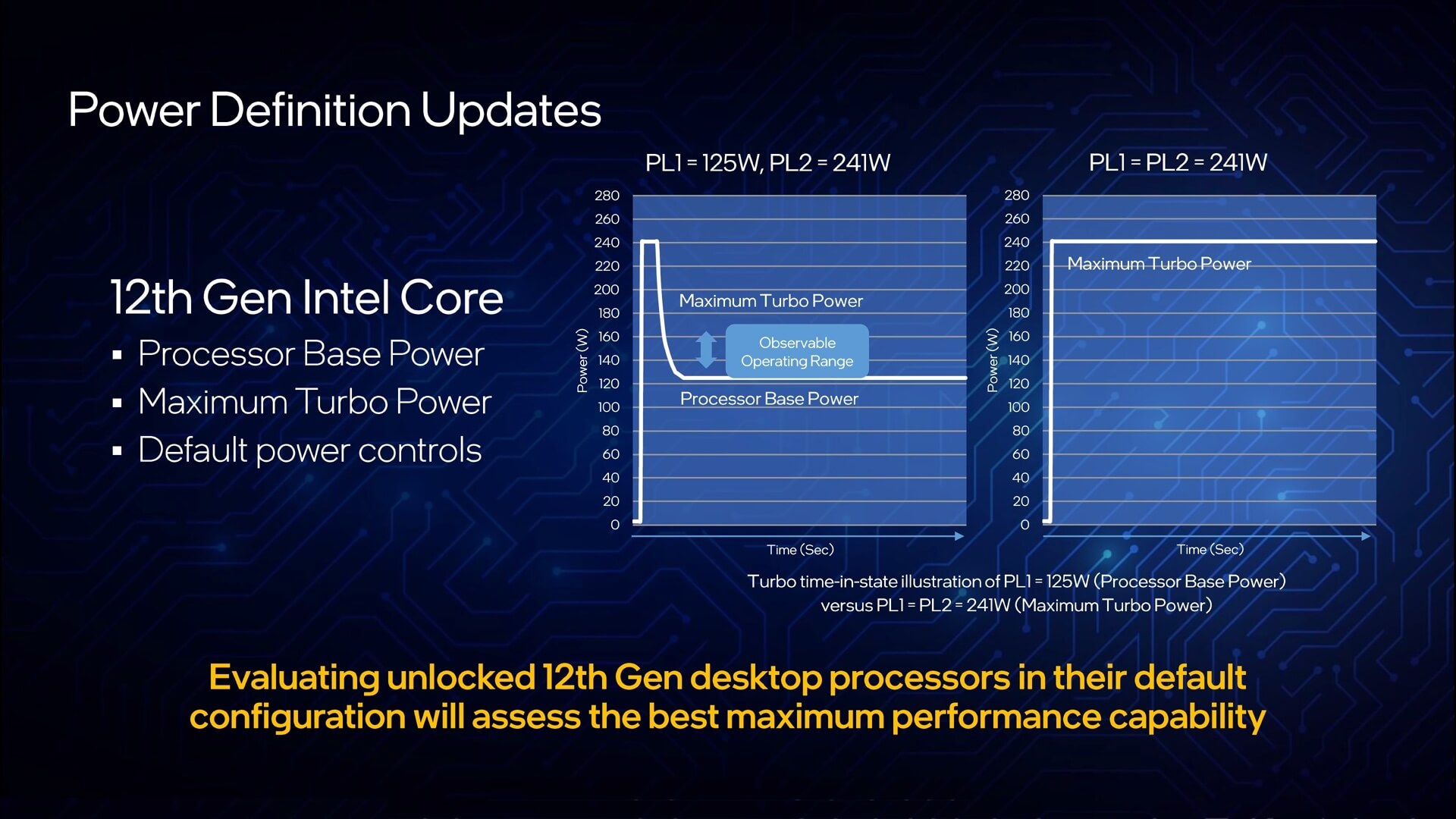
This is a bit complex and messy, that’s anything but consumer friendly. Intel fixed this for the K-SKUs, but the locked parts are all over the place. For example, if you install the 12700 on any Z690 motherboard with the exception of entry-level models from Asrock, it will run in the PL2 state indefinitely, despite the fact that it’s a locked part. This can also happen on some B660, H670 and H610 boards. For example, the MSI B660M Mortar WiFi DDR4 runs without power limits by default.
This means the 12700 can consume as much power as it likes on the B660M Mortar and typically this should see package power up around 180 watts. But if you were to install it on some of the most entry-level B660 boards, the default would likely be for PL2 to hit 180 watts for a limited period of time before dropping to PL1, or 65 watts. What that does to clock speeds depends on the workload and for today’s review we’ll be testing the 12700 at the max power state as well as the 65 watt spec.
In short though, this means the 12700 could be over 30% faster on some B660 boards depending on the power state. And this gets worse if you use a K-SKU with a 125w base spec. Anyway, we’ll probably dive more into that in the future.
For now, let’s go over the test system. We have refrained from testing DDR5 which seems like a waste of time for now and we know all we need to in terms of DDR4 vs DDR5 performance. For testing the Core i7-12700, we’re using the MSI B660M Mortar WiFi DDR4 with 32GB of dual-rank, dual-channel DDR4-3200 CL14 memory, the same hardware we use for all our DDR4 testing and it’s typically faster than single-rank DDR4-3800 CL18 memory in terms of performance.
The K-SKU Alder Lake CPUs have been tested on the MSI Z690 Tomahawk WiFi DDR4 using the same memory and all boards were updated to the latest BIOS revision. We’ve also updated our Ryzen data using the MSI X570S Tomahawk WiFi.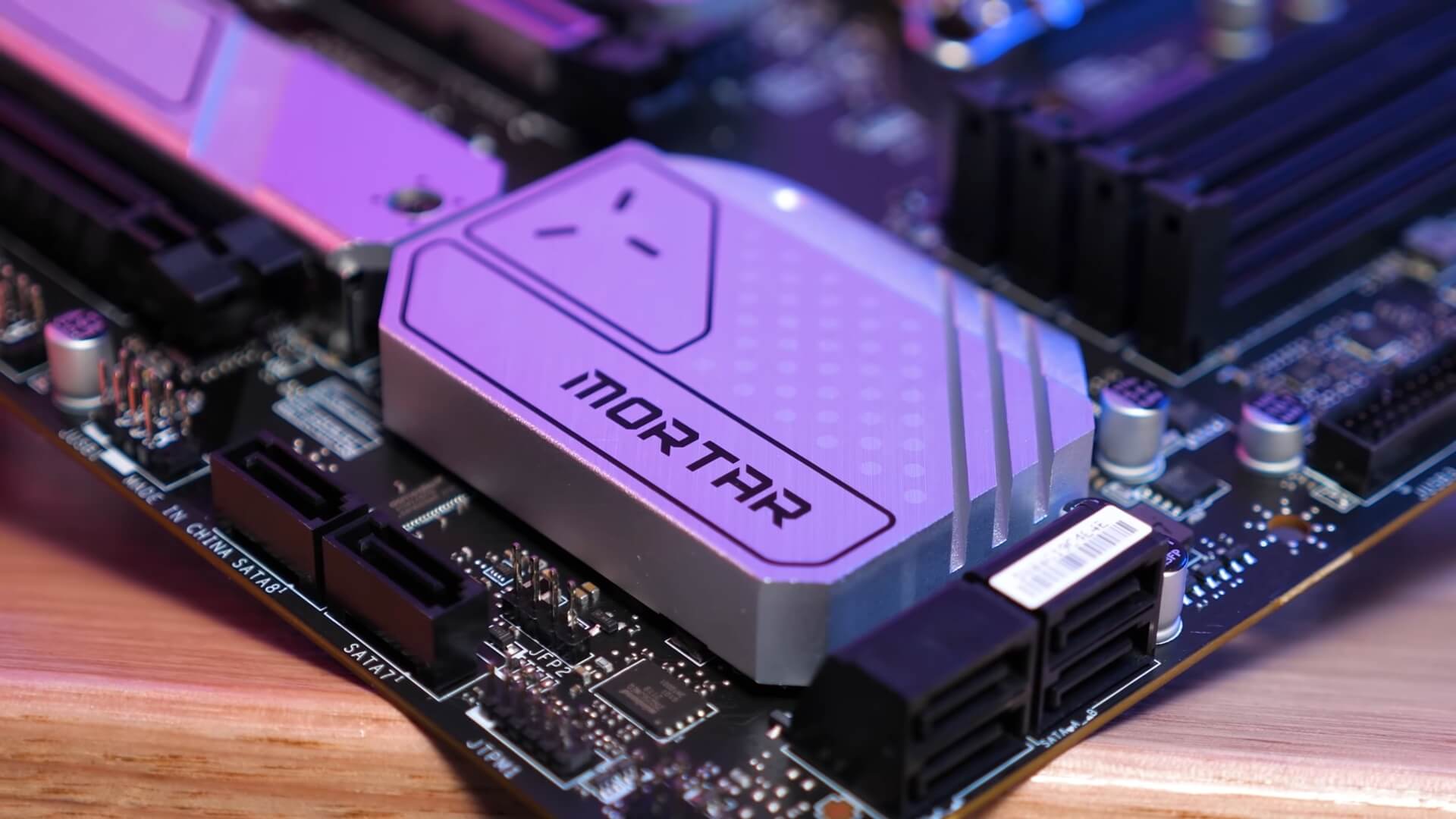
All gaming data has been updated for the AM4 and LGA 1700 CPUs with Resizable BAR enabled. The plan was to do the same with the Intel 10th and 11th gen Core processors as well, but performance went backwards in all instances with ReBAR enabled, so for now I’ve left this PCI Express feature disabled on those platforms.
Finally the last test system notes worth mentioning is the fact that all application and gaming data has been collected using the AMD Radeon RX 6900 XT graphics card and the operating system of choice was Windows 11. Okay I think that covers it, let’s dive into the results…
Benchmarks
Starting with Cinebench R23 multi-core results, we find that the 12700 is capable of producing a score of 21407 pts when paired with a quality cooler, on a B660 motherboard, and that means it was just 6% slower than the 12700K. Moreover, it was able to match the Ryzen 9 5900X while crushing the older Core i9-10900K.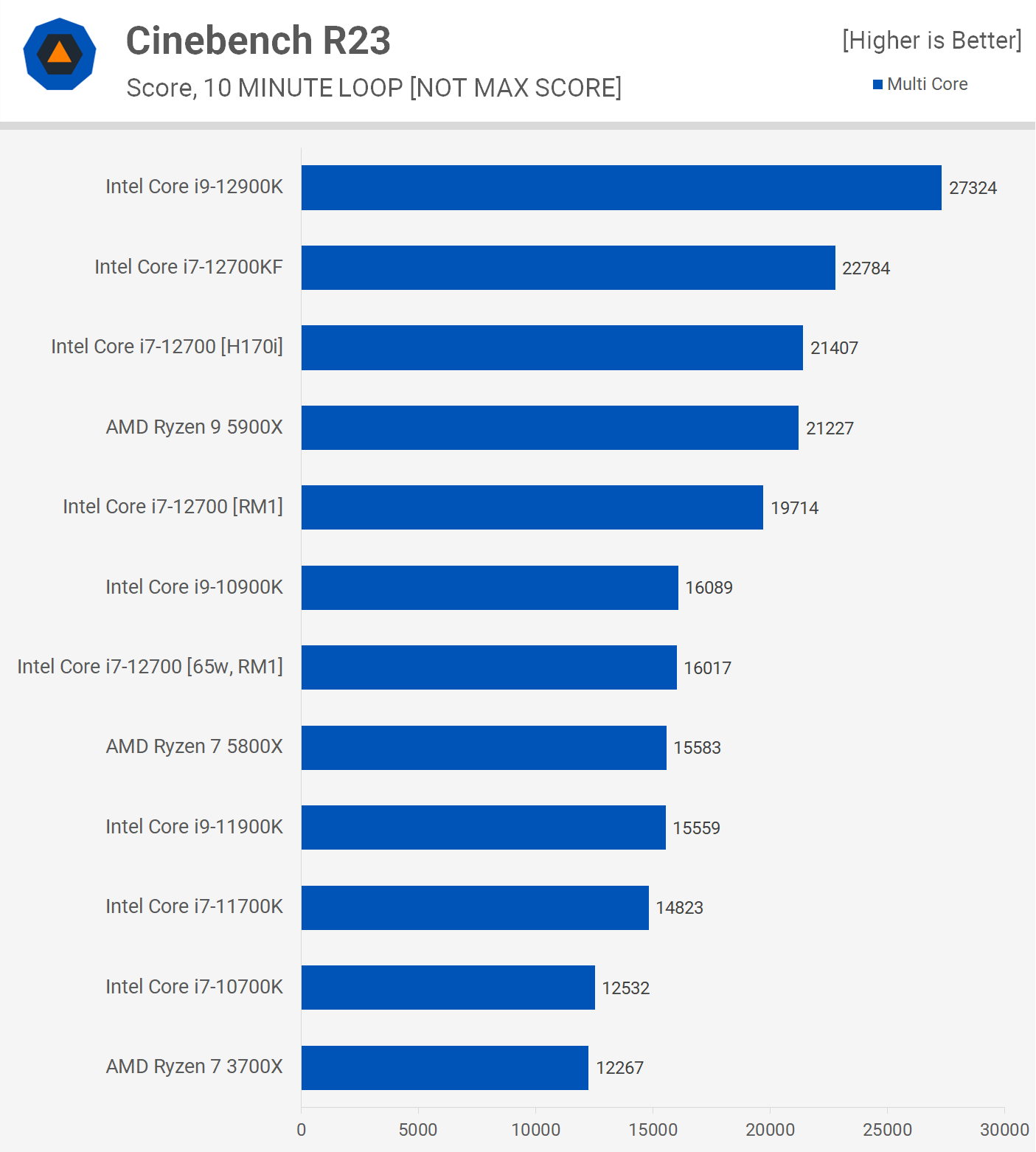
When using the RM1 box cooler without any power limits, the 12700 was thermally limited to a score of 19714 points. That’s an 8% reduction when compared to what we saw with the Corsair H170i.
With the 65w spec enforced, the score dropped to 16017 points, which is a similar level of performance to that of the Ryzen 7 5800X and Core i9-10900K. A very respectable result given how little power the 12700 is using here.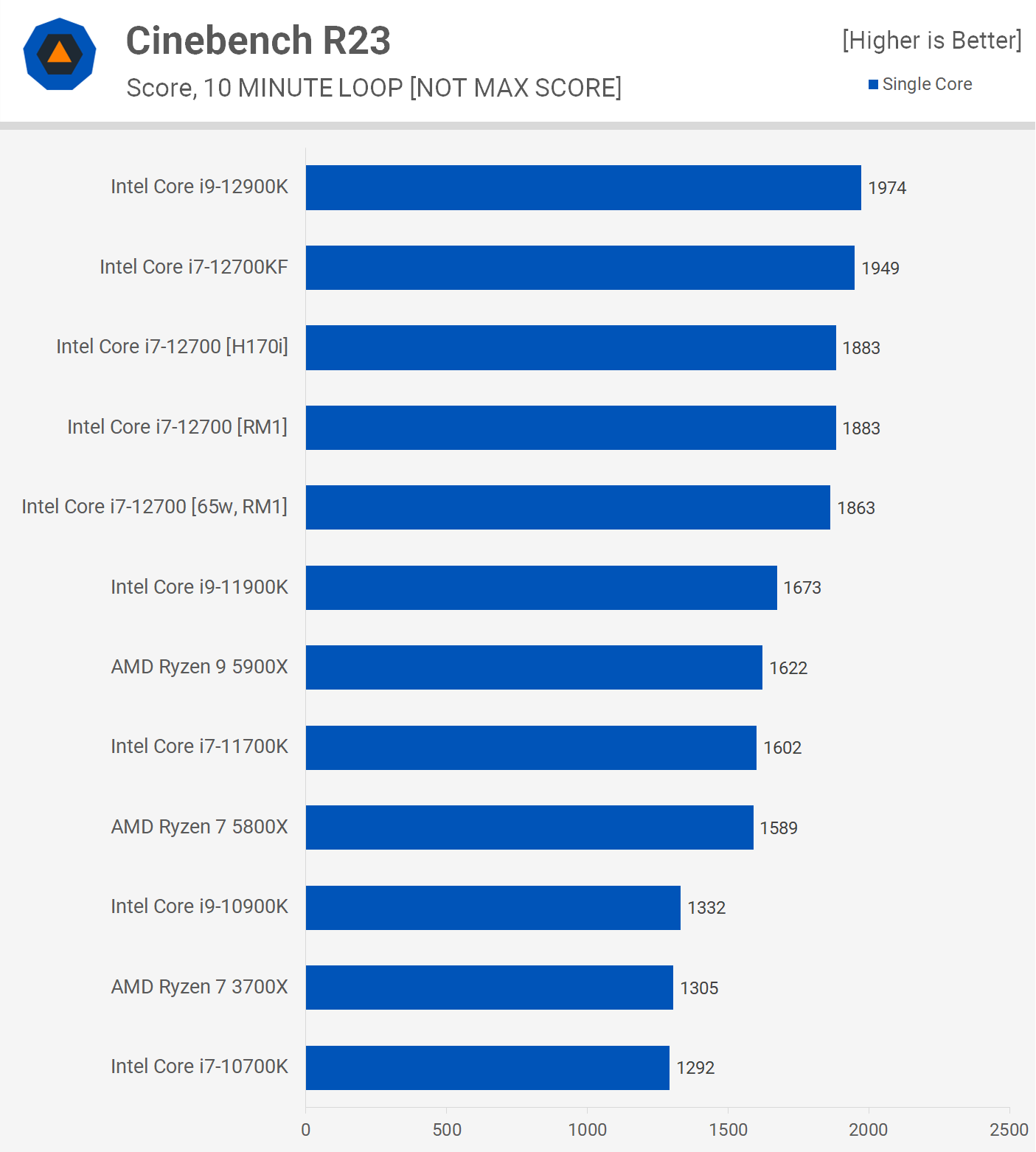
When it comes to single core performance, power and thermal limits aren’t an issue as the 12700 can clock to 4.9 GHz using the RM1 box cooler within the 65w power budget. As a result, all three configurations delivered similar performance and this meant the 12700 was just 3% slower than the 12700K, making it a massive 16% faster than the Ryzen 9 5900X.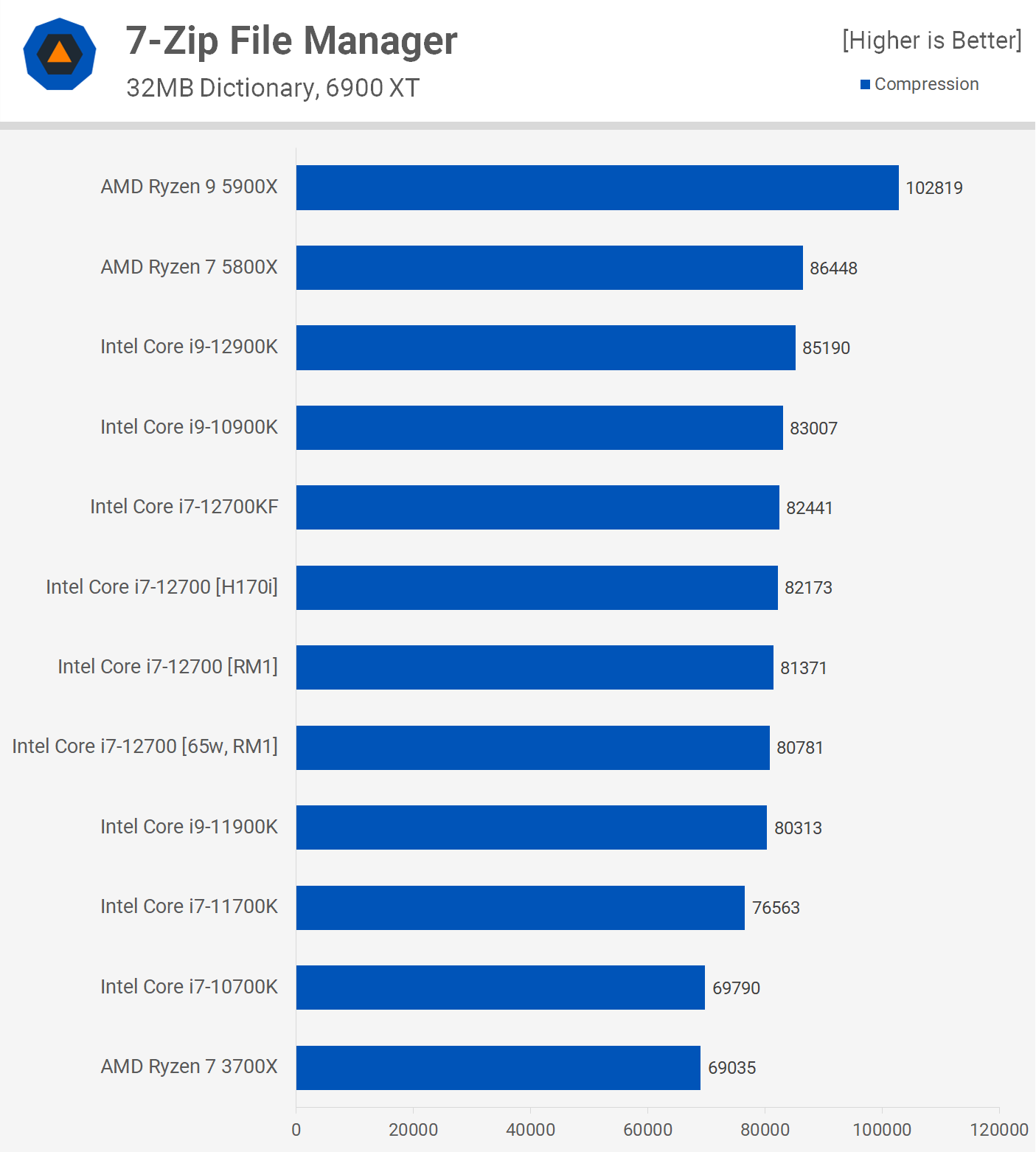
Moving on, we find that the 7-Zip File Manager compression performance is much the same regardless of the cooling and power configuration, suggesting that utilization isn’t that high.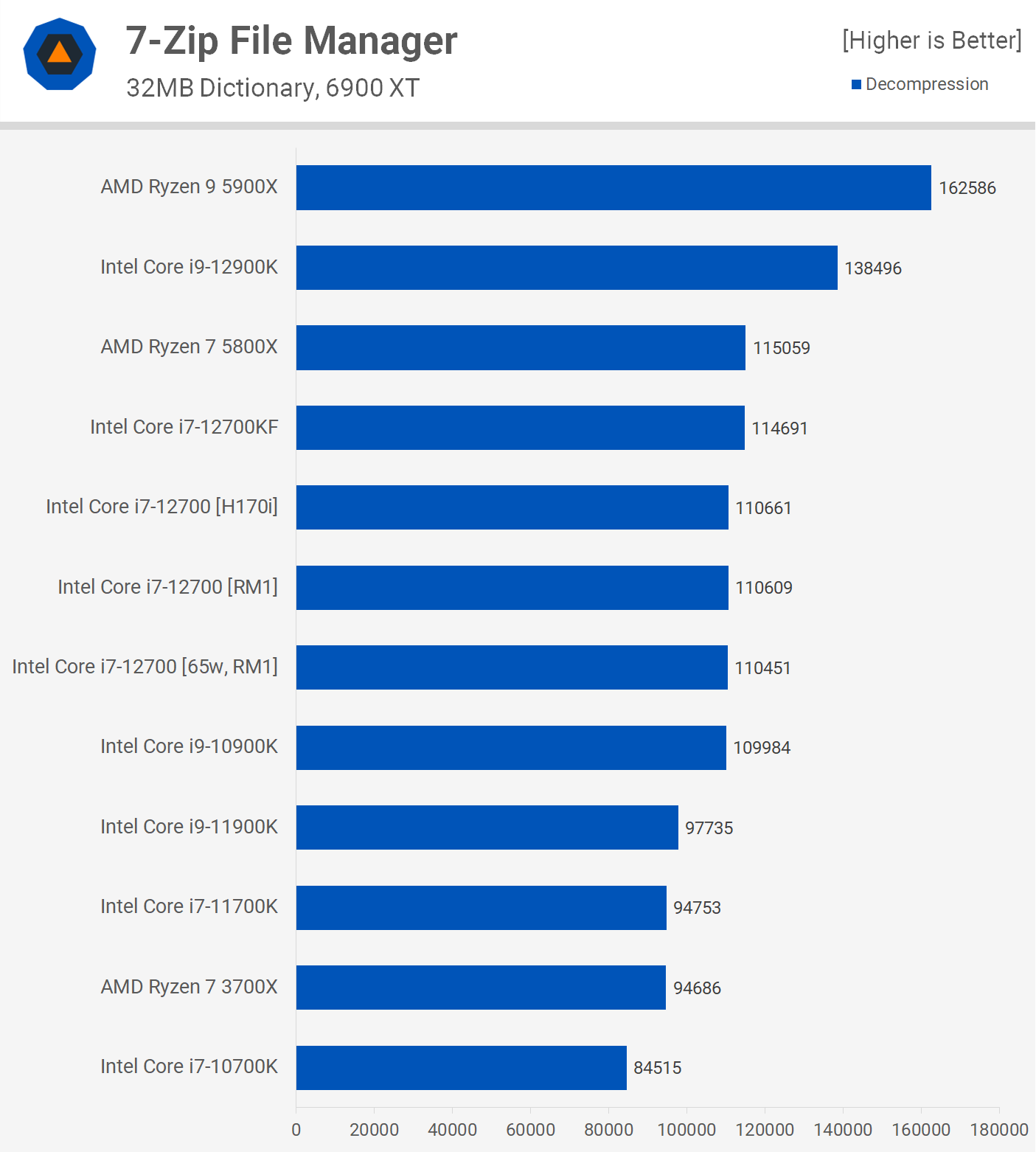
The same is true for the decompression results as well, regardless of the configuration used, the 12700 is comparable to the Core i9-10900K and only 4% slower than the K variant.
Next we have Corona, and we find with an upgraded cooler the 12700 is able to basically match the 12700K, taking just 3% longer to complete the workload. With the stock RM1 cooler, but with no power limited, performance is thermally limited, increasing the render time to 77 seconds, so a 13% increase in completion time.
Then with the 65w spec enforced, the render time blows out to 88 seconds, almost a 30% increase in render time when compared to the H170i configuration. That said, we’re still looking at comparable performance to that of the Ryzen 7 5800X and Core i7-11700K.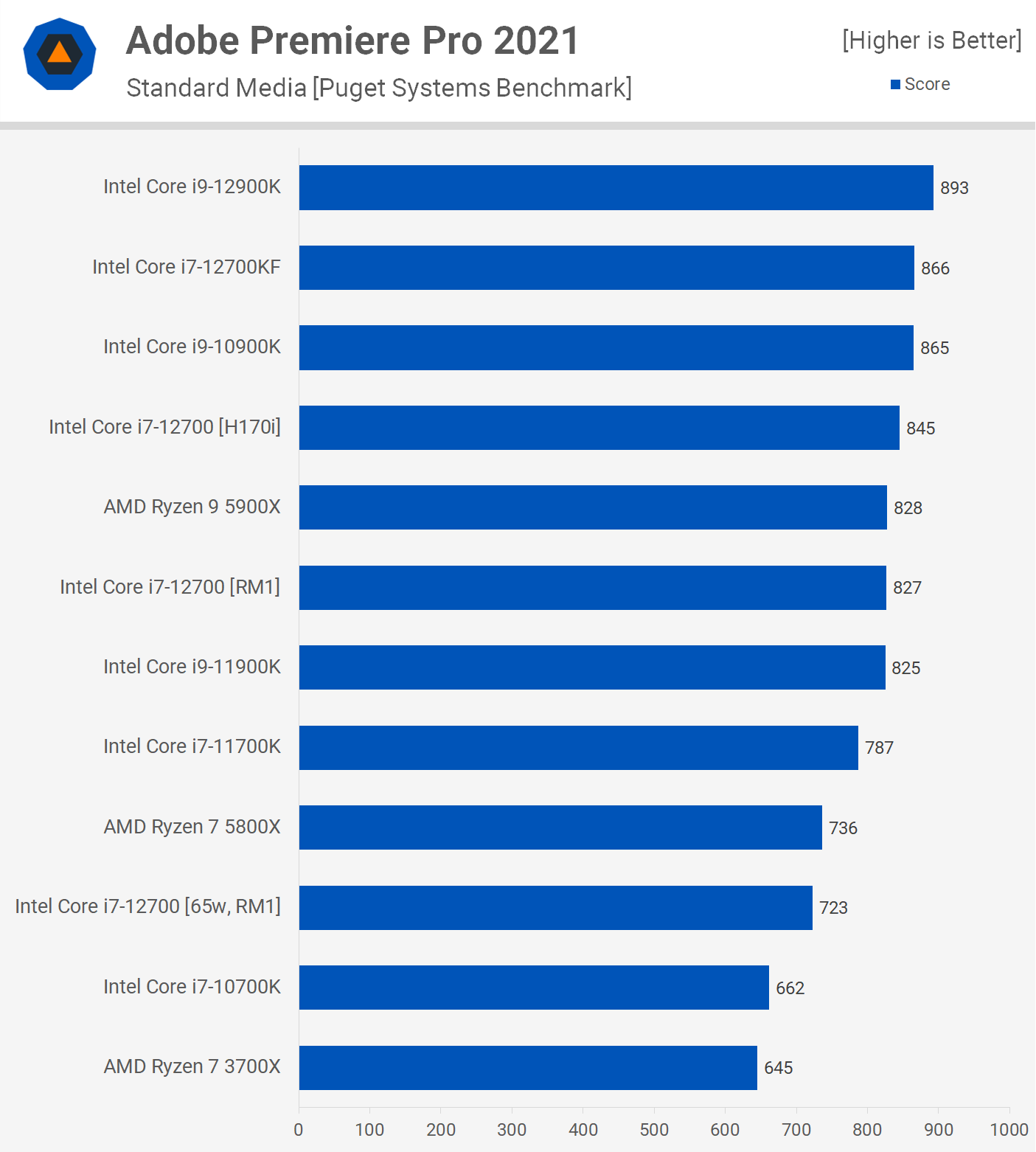
The Adobe Premiere Pro workload is a mix of single and multi-core tasks. Using the H170i liquid cooler the 12700 was just 2.5% slower than the 12700K, which is a great result. We find using the box cooler only reduced performance by 2%, a respectable result.
Power limiting the 12700 to the 65w spec saw the score fall to 723 pts which is a 14% reduction from the H170i configuration, and again this placed the 12700 or par with the 5800X.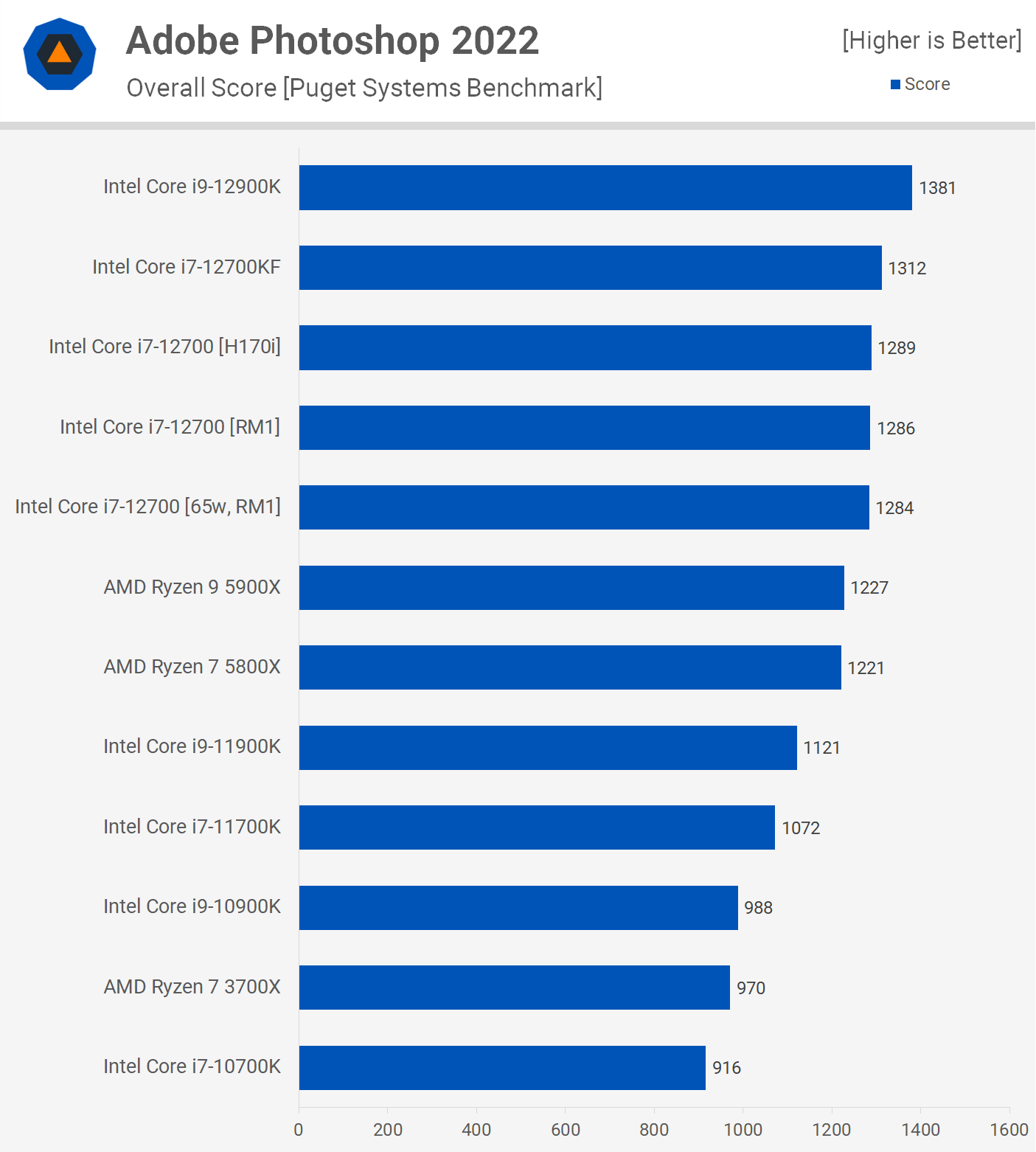
Moving on to Adobe Photoshop, this is an application that relies on single core performance for the most part. Therefore thermal and power headroom is a non-issue as you can max out a single core within the 65w power budget and the RM1 easily deals with that thermal load. It also means that the 12700 was just 2% slower than the 12700K in this test.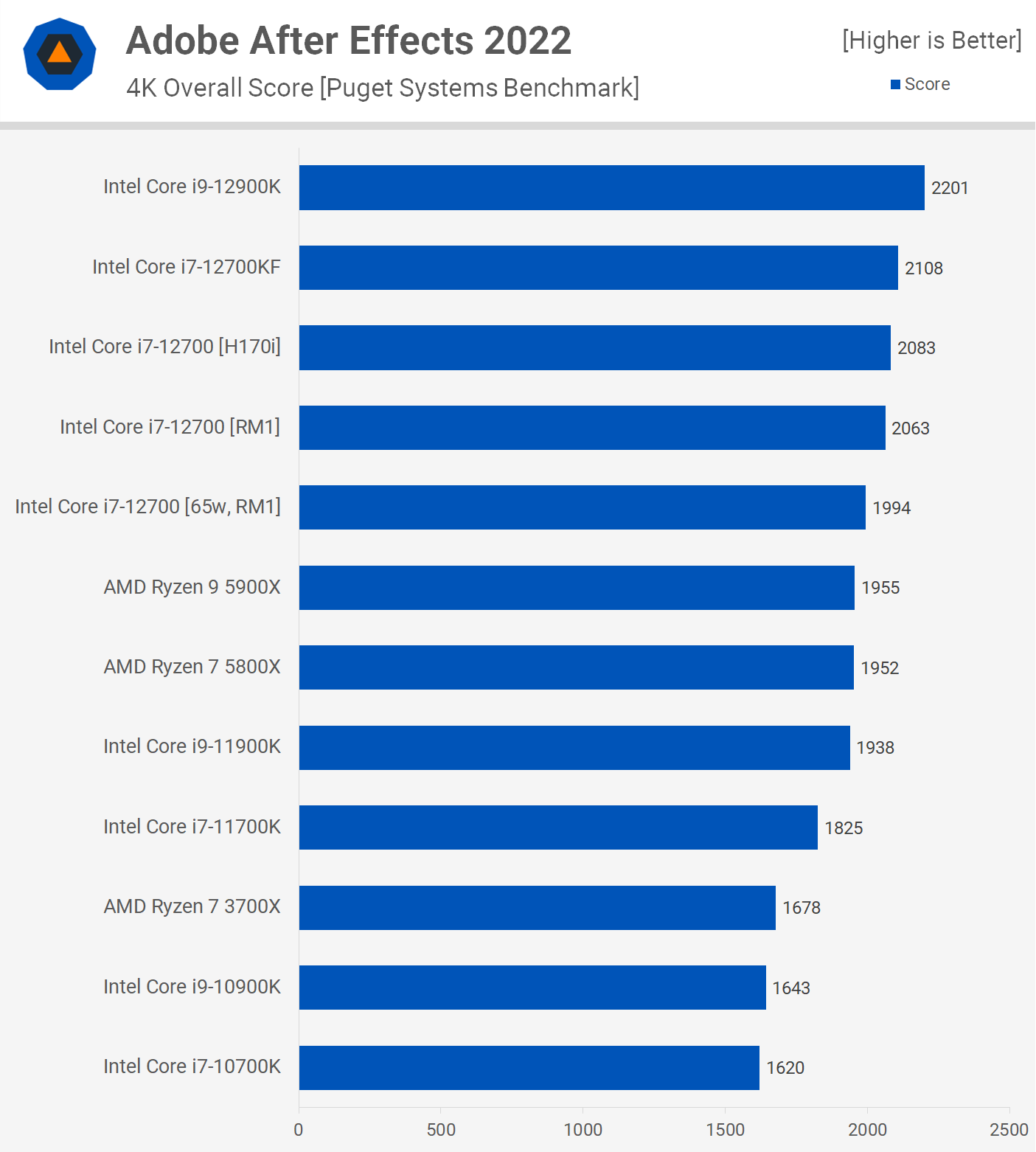
Adobe After Effects, like Photoshop, largely relies on single core performance. Using the H170i the 12700 matched the 12700K, while the power limited 65 watt spec using the RM1 reduced the score by just 4%, a negligible difference and so the 12700 scored better than even the Ryzen 9 5900X which is very impressive.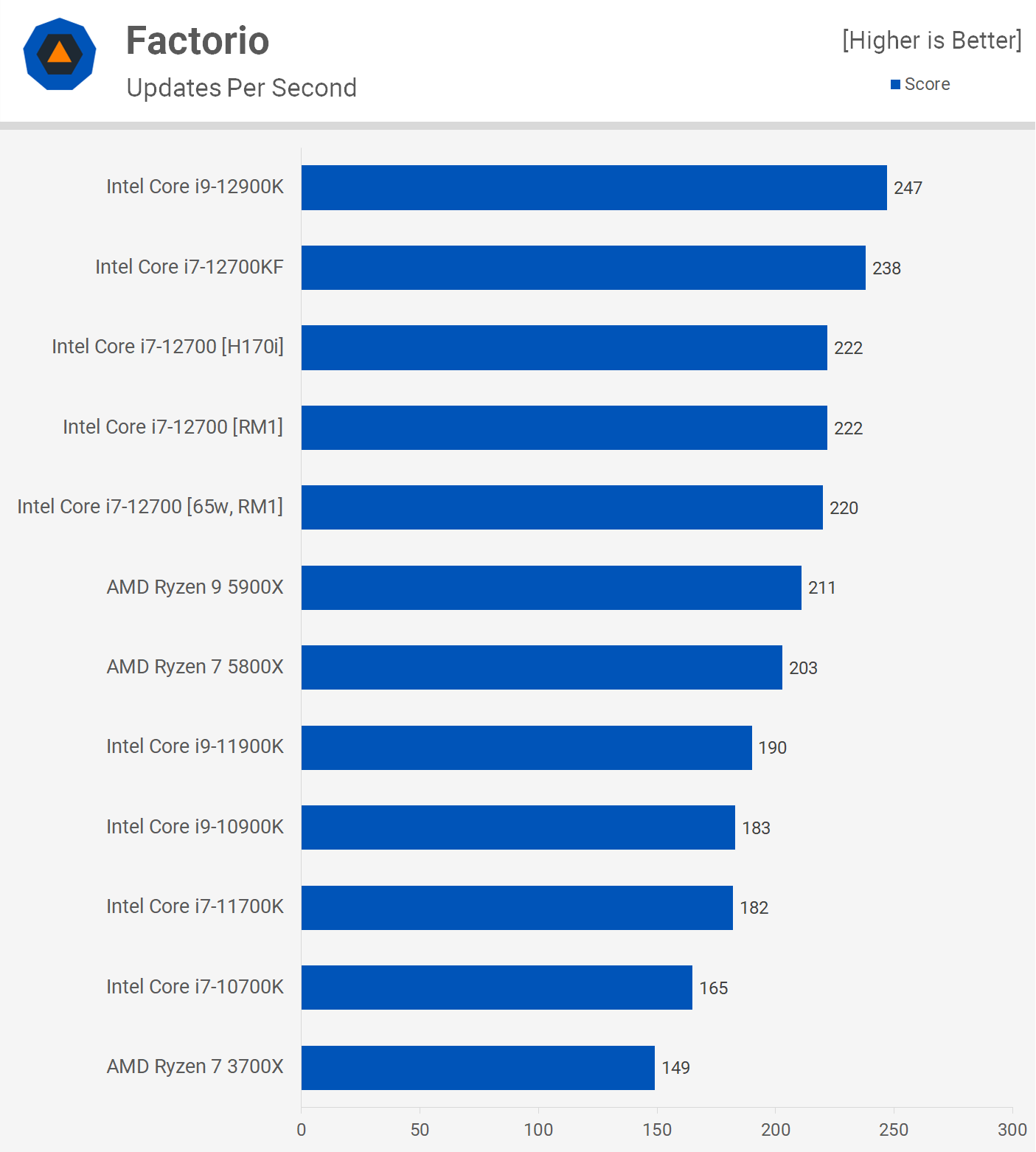
We’re including the game Factorio in the application benchmarks as we’re not measuring fps, but rather updates per second. This automated benchmark calculates the time it takes to run 1000 updates. This is a single threaded test which apparently relies heavily on cache performance.
The 12700 performed much the same regardless of cooler and power state due to the single core nature of the test. It was 7% slower than the 12700K, but still managed to outperform the Ryzen 9 5900X, which is a great result for Intel’s locked Core i7 part.
When it comes to code compilation performance, the Core i7-12700 is a beast, at least when paired with an upgraded cooler. Taking 4058 seconds meant it basically matched the 12-core Ryzen 9 5900X and took just 4% longer than the 12700K.
Then thermally limiting with the RM1, it took 5% longer to complete the workload and then 28% longer running at the 65w spec. But even here it was still able to roughly match the Core i9-11900K, an impressive result in terms of efficiency.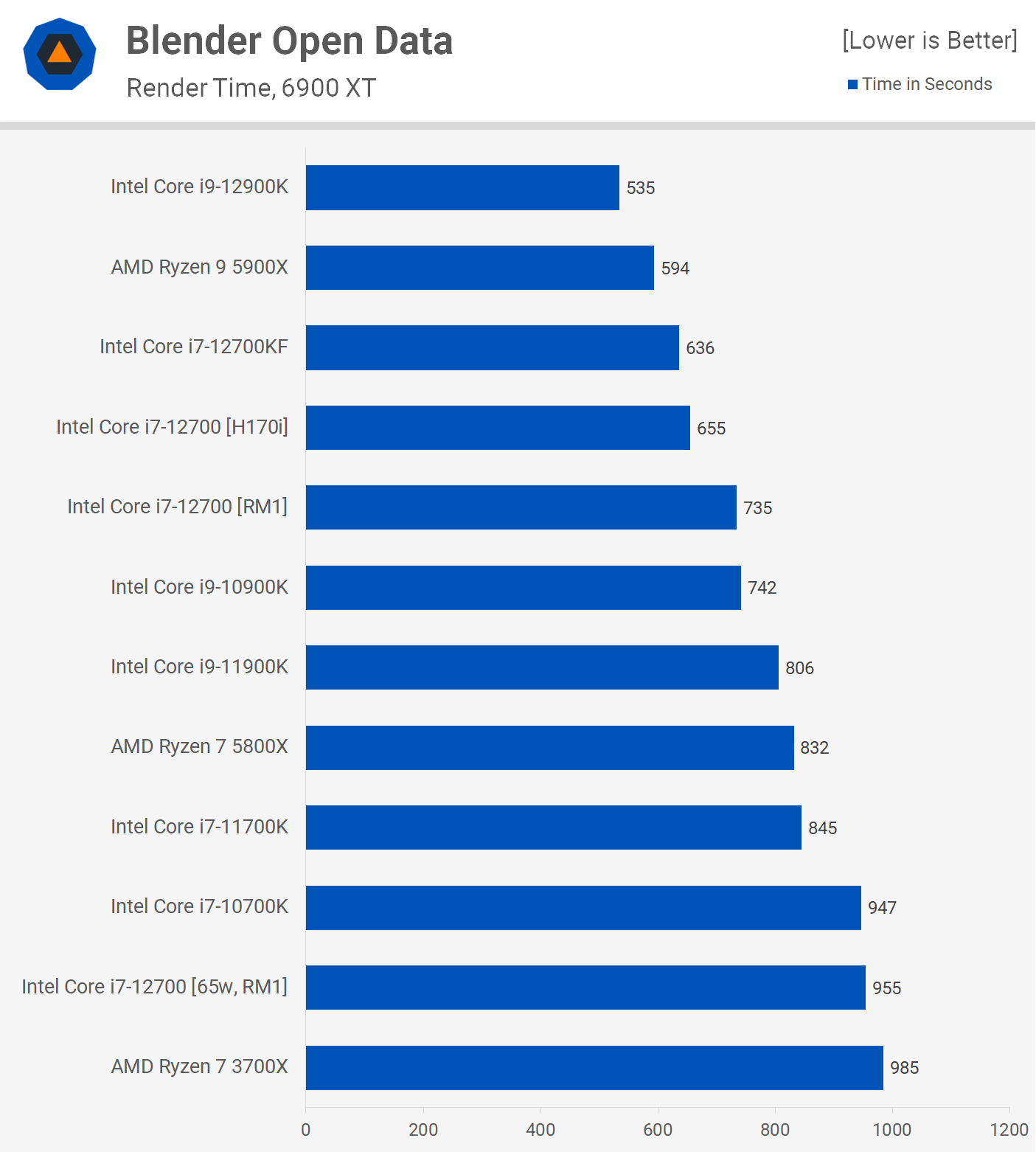
The last application benchmark we’re going to look at is Blender and these margins are similar to what we’ve seen in a number of the core-heavy benchmarks. Without any power or thermal limits, the 12700 matches the 12700K, and when thermally limited with the RM1 box cooler the render time increased by 12%.
This time the 65 watt spec did heavily reduce performance, increasing the render time by a massive 46%, making the 12700 one of the slowest CPUs tested. This is due to the use of AVX instructions which blows out the power budget, and therefore heavily reduces the frequency at which the cores can operate when limited to a package power of 65 watts.
When measuring total system power usage, we see that the Core i7-12700 consumes slightly less power with the H170i when compared to the RM1, despite the fact that the liquid cooler enables a higher level of performance.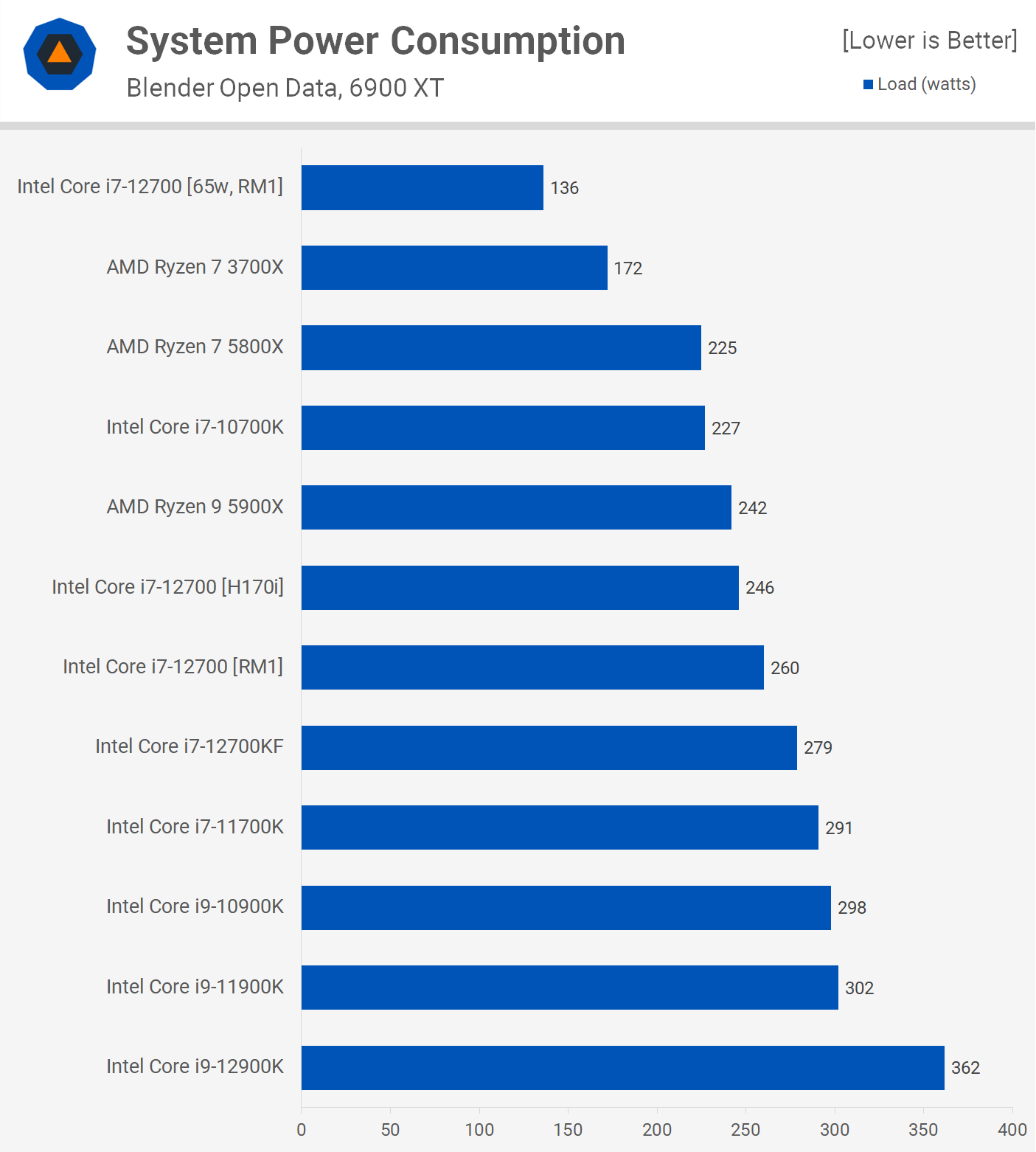
We believe this is explained by the fact that with the box cooler the CPU hits the thermal threshold of just over 100c more quickly, and with the cooler unable to efficiently extract that much heat, much of it ends up being dumped into the PCB, and this increases VRM temps, reducing VRM efficiency, and therefore pushing total system usage higher.
Gaming Benchmarks
Time to check out gaming performance and we’ll start with F1 2021. The 12700 was within a percent of the 12700K when looking at the average frame rate and with almost 400 fps on average, it’s fair to say performance is more than sufficient here.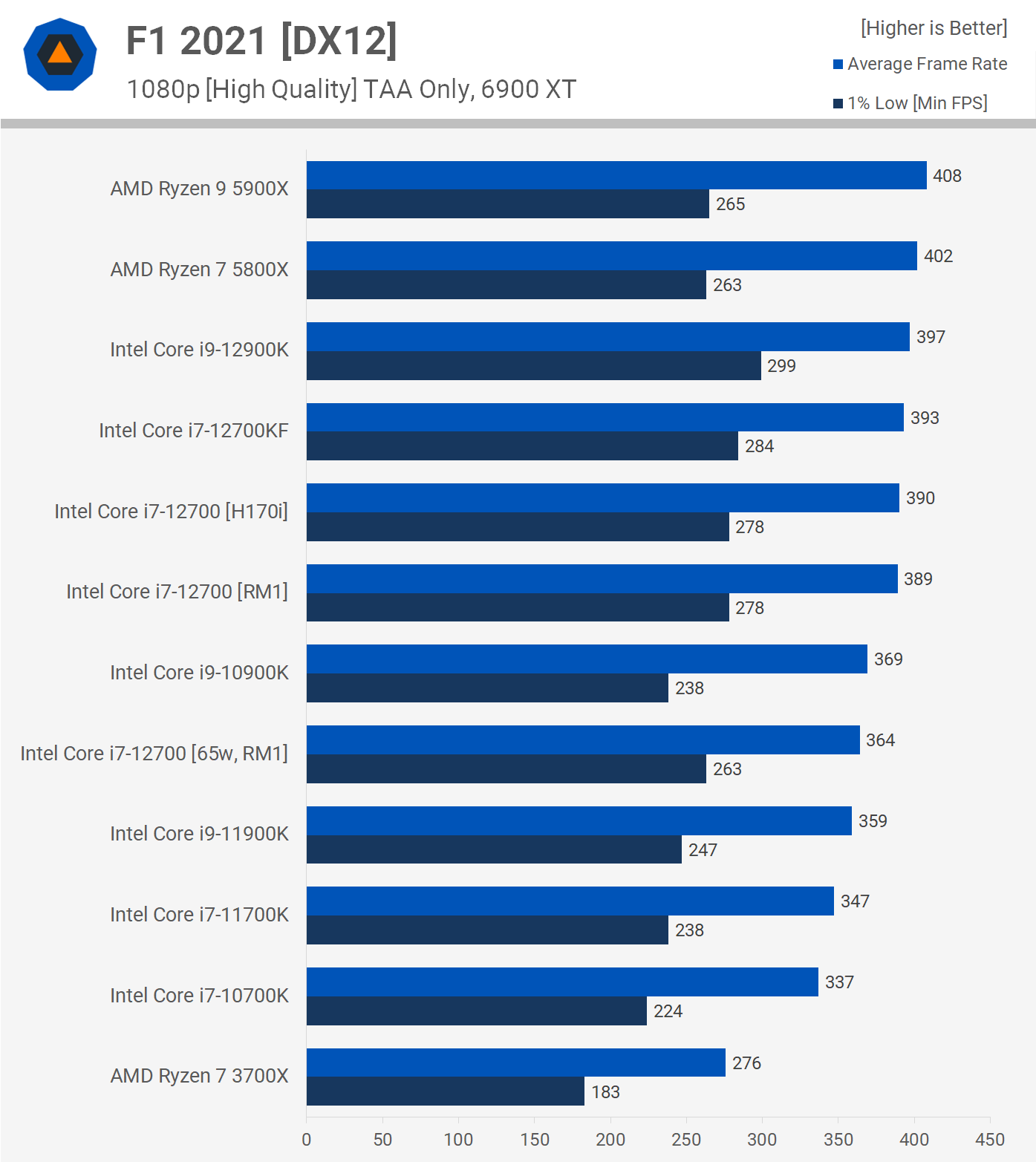
Even with the 65w spec enforced, the 12700 averaged 364 fps which is just a 7% dip from the H170i configuration. It also meant when power limited the 12700 was able to match the 10900K and 11900K.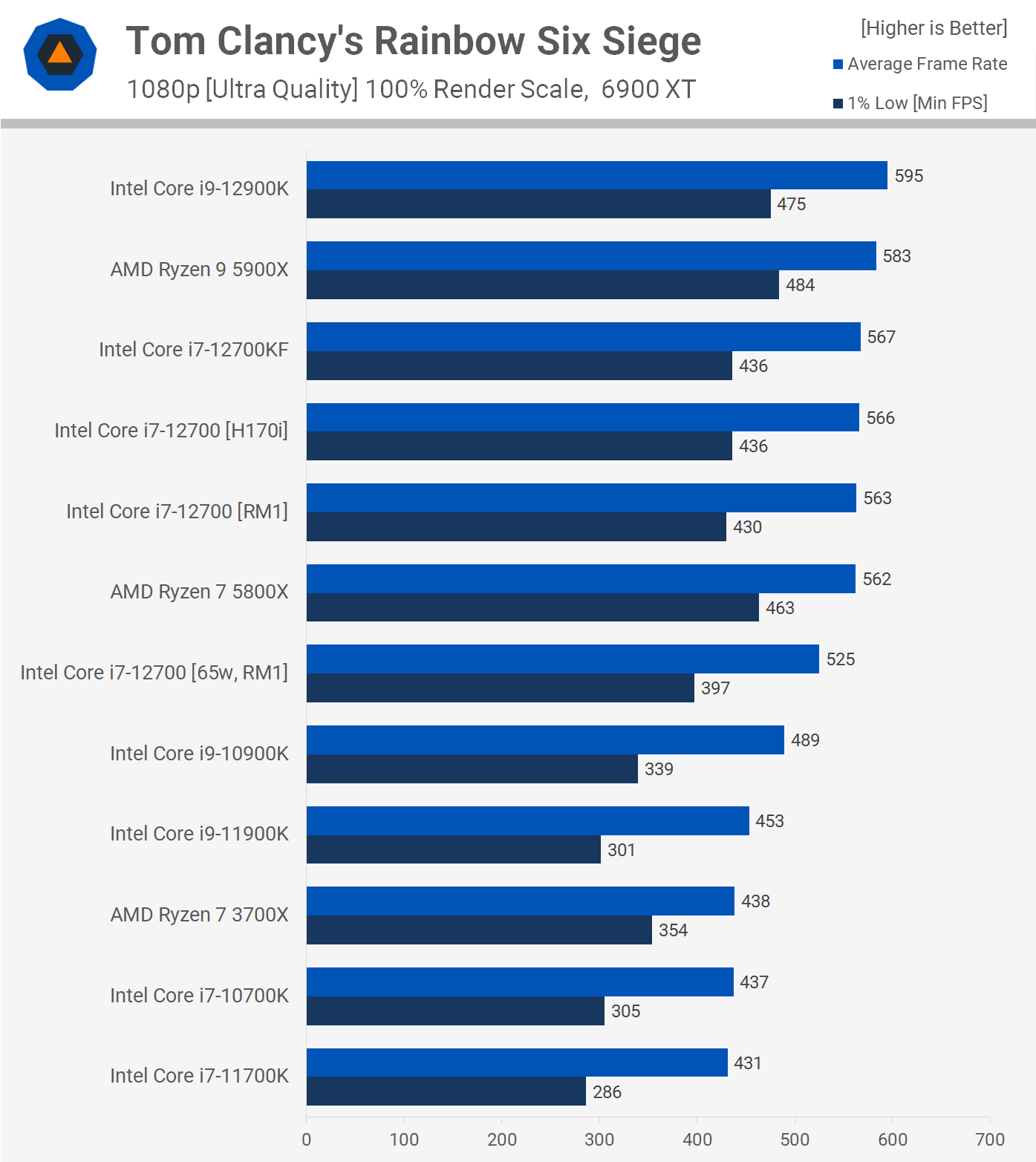
The Core i7-12700 performed well in Rainbow Six Siege with 566 fps on average, the same level of performance seen from the 12700K. In the 65w mode the 12700 was 7% slower and while that did make the Ryzen 7 5800X faster, we’re still talking about over 500 fps on average.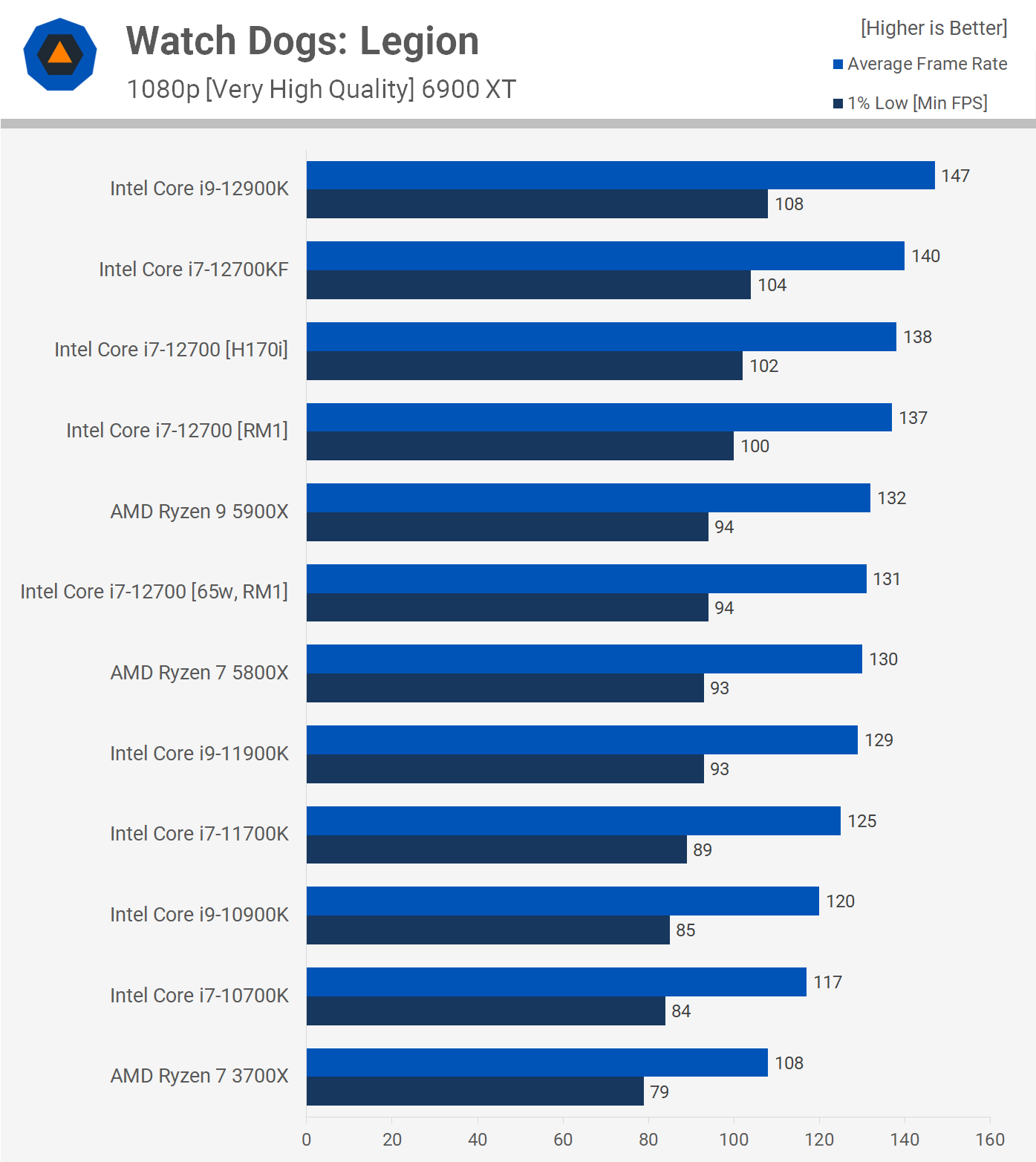
Interestingly, the margins in Watch Dogs: Legion are a lot smaller and here we’re dropping just 5% with the 65w mode, limiting the 12700 to 5900X and 5800X-like performance. But with the power limits removed and the H170i installed the 12700 was just 2 fps slower than the 12700K, so they’re basically identical.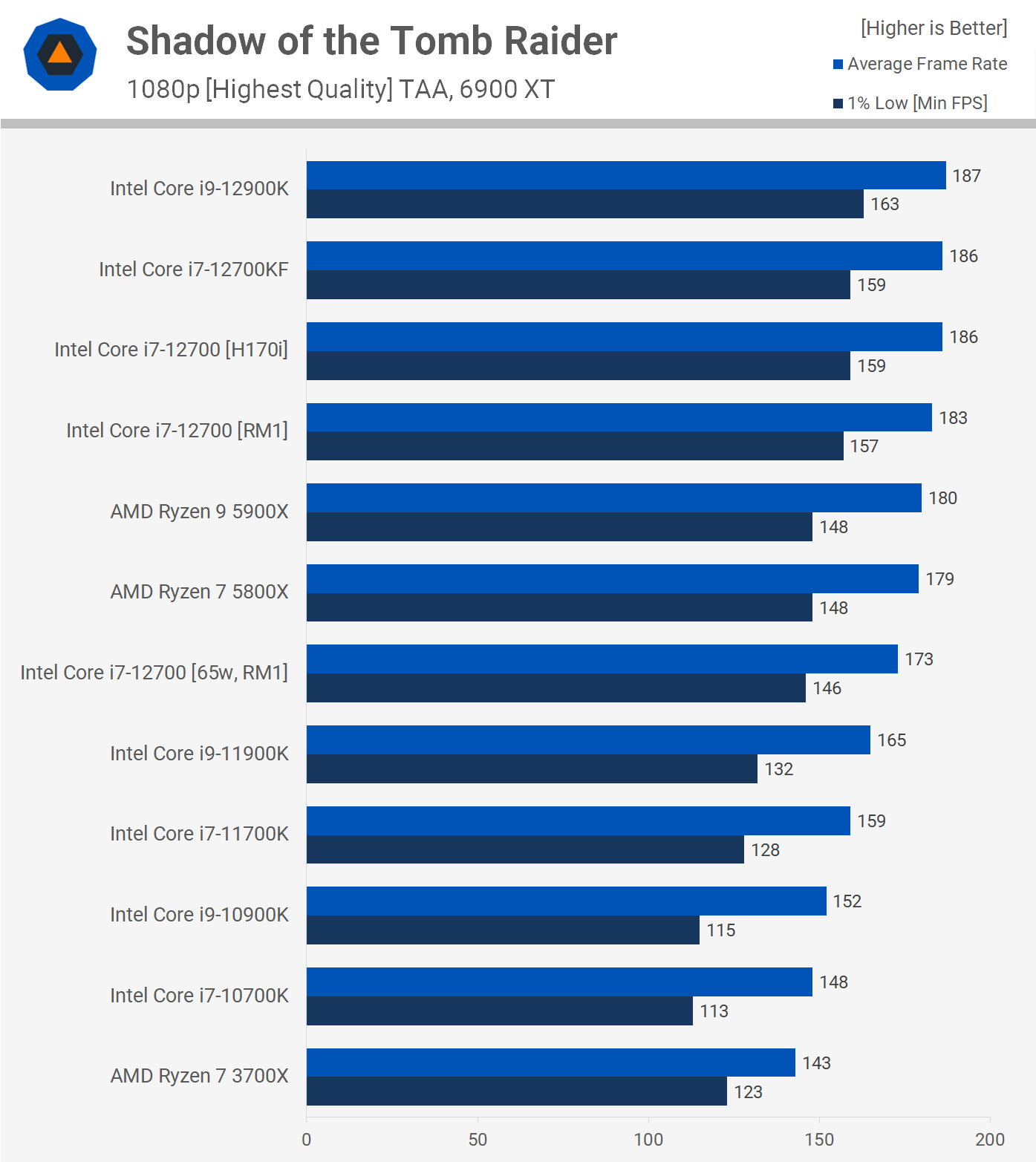
Next up we have Shadow of the Tomb Raider and here the 12700 managed to match the 12700K with 186 fps on average and with the RM1 box cooler installed performance only dropped by 2%, though you could certainly hear the CPU cooler.
Then with the 65w spec, performance dropped by 7% down to 173 fps and here the 12700 sat between the 5800X and 11900K. Not a bad result given the power limit.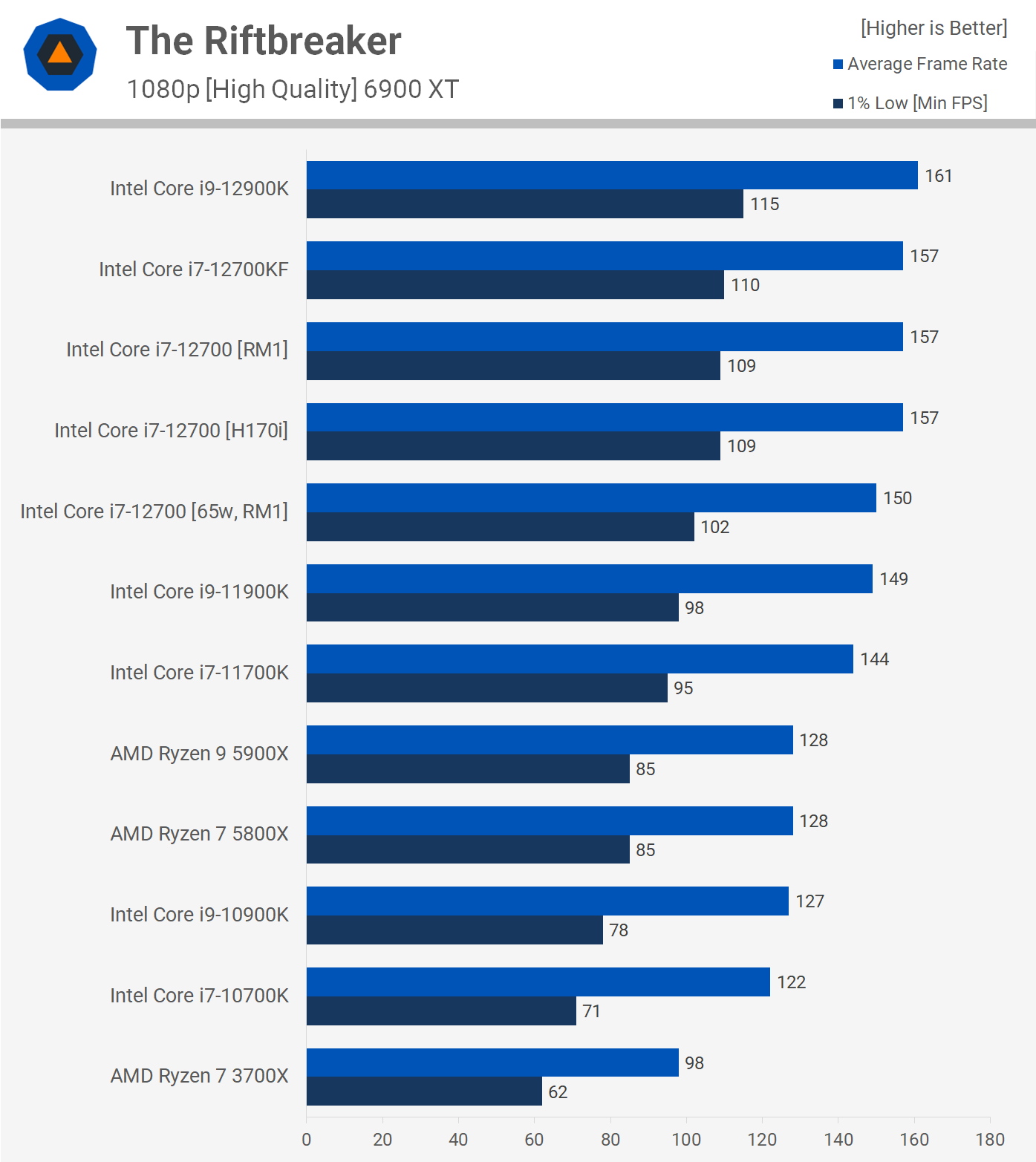
The Riftbreaker is a super CPU intensive game and a new addition to our battery of benchmarks. This one heavily favors Alder Lake over Zen 3 and even Intel’s 11th-gen Rocket Lake parts perform really well. Again, the 12700 matched the 12700K, both with the H170i and the RM1, while the power limited configuration was just 4% slower, matching the 11900K.
When compared to Ryzen, the 12700 was 23% faster than the 5900X, so this isn’t a great title for AMD despite performance overall being acceptable.
The 12700 again matched the 12700K when cooled using the H170i, though the RM1 box cooler only dropped a few frames for what really was basically the same level of performance. Enabling the 65w spec dropped frames by 10% down to 189 fps, and again that’s the same level of performance seen from the 11900K.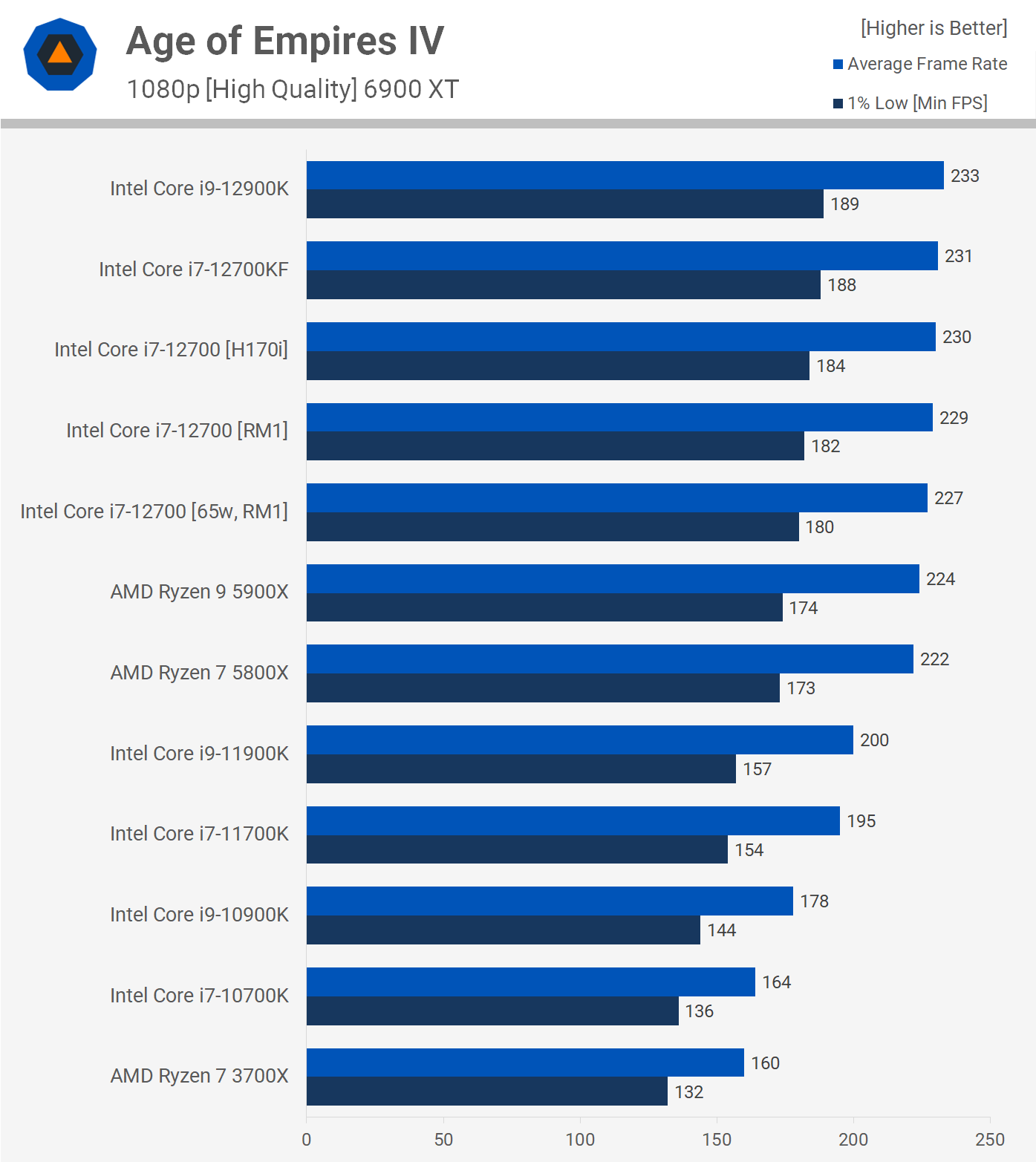
Moving on, we have Age of Empires IV and this data can’t be compared with the previous set of results from this game as we’re using a completely different test, and resizable BAR is now enabled for Alder Lake and Zen 3. In terms of performance, Alder Lake and Zen 3 are similar and with this being a mostly single core game, the 12700 performs the same for all three configurations.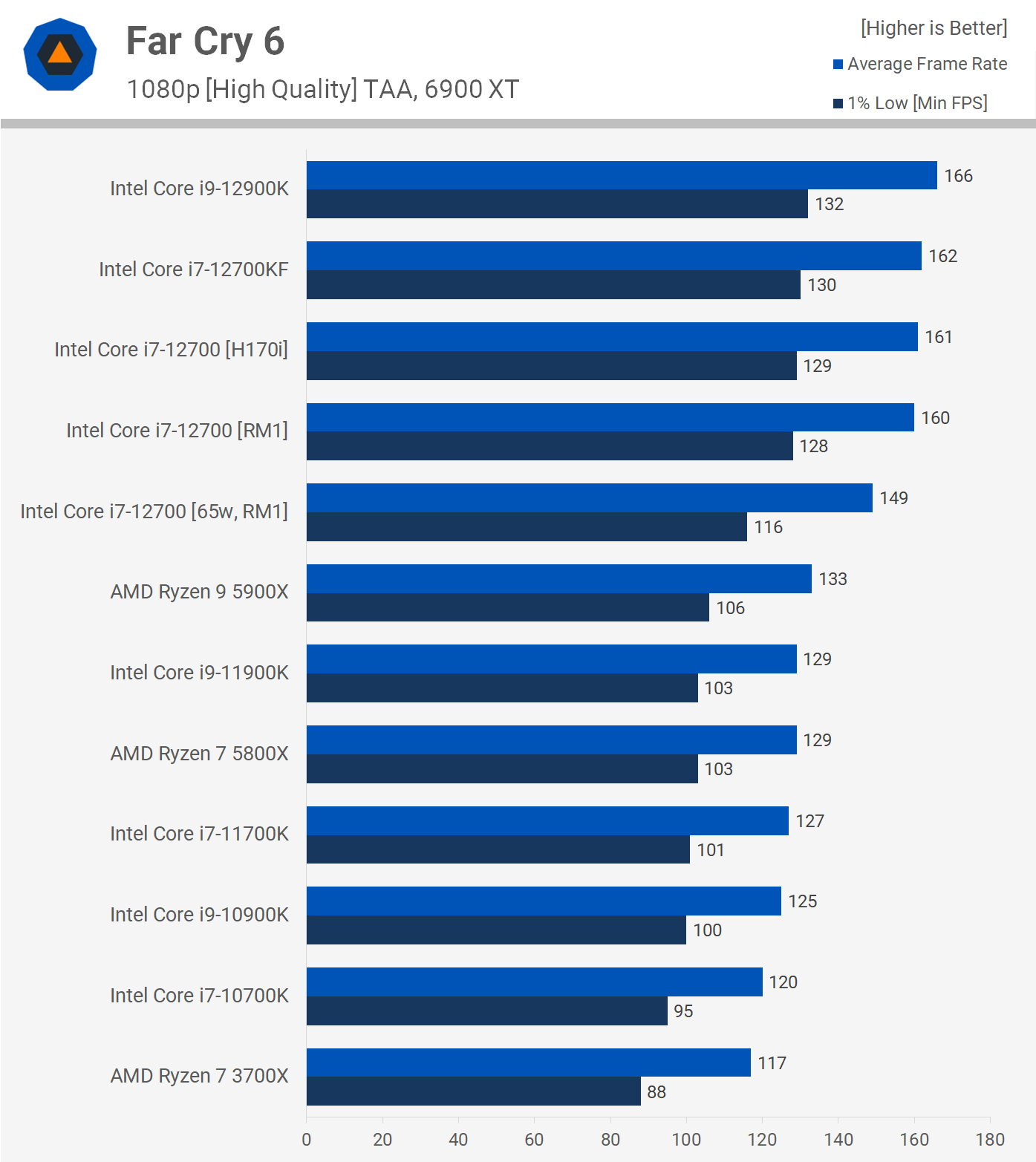
Far Cry 6 is another single core game and this one really favors the strong single core performance of Alder Lake. Even with the 65w power limit, the 12700 was 12% faster than the 5900X. Because the game is only leaning heavily on a single core, the 12700 can still clock very aggressively within that 65w power budget.
Horizon Zero Dawn doesn’t utilize the CPU all that heavily, so the 65w spec still delivers great results and allowed the 12700 to edge out the 11900K. Although Ryzen takes the cake on this one, the 12700 was just 6% slower, matching the 12700K.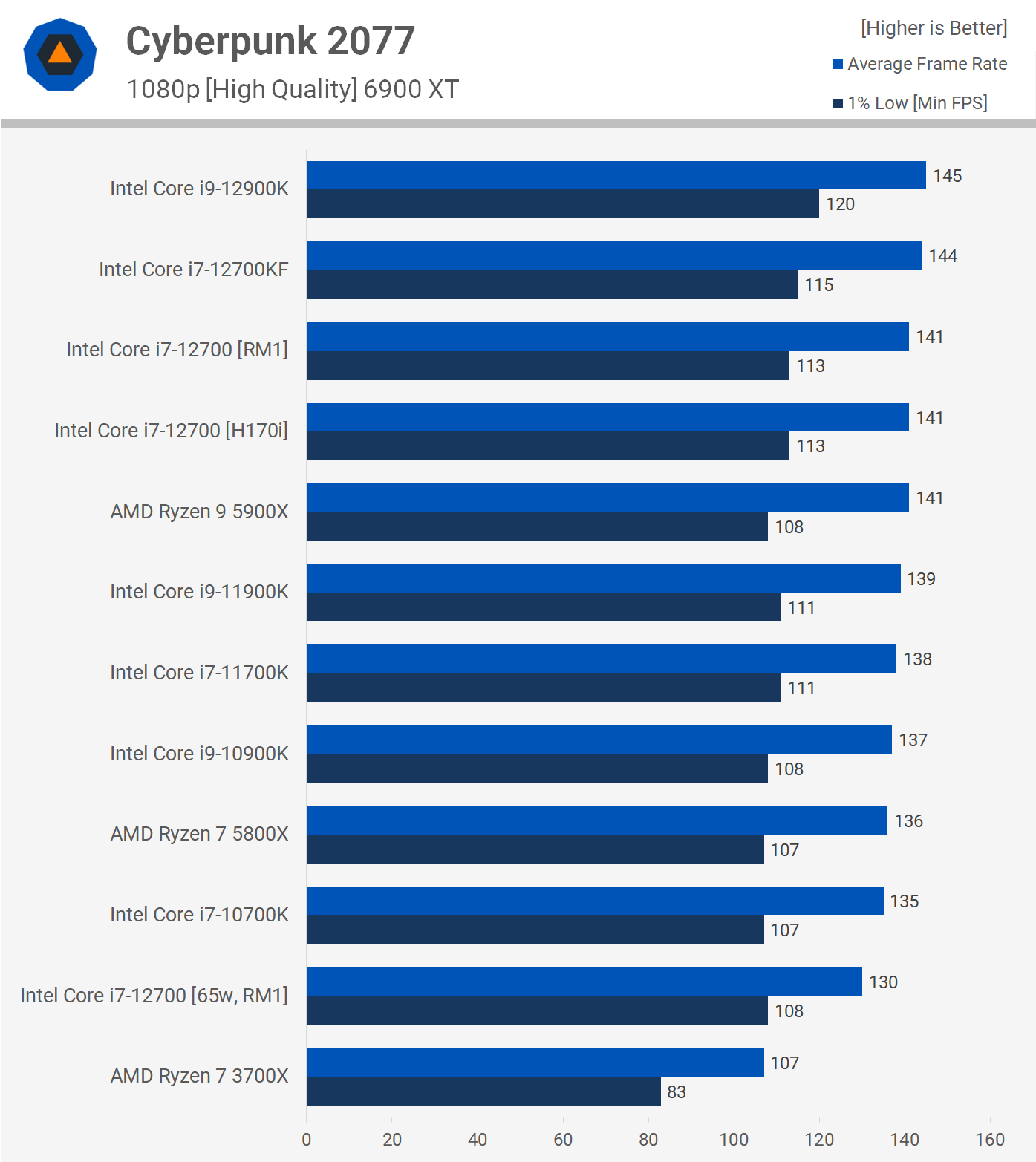
Last up we have Cyberpunk 2077, which despite the dialed down quality settings is still mostly GPU limited with these higher-end CPUs, the Ryzen 7 3700X excluded. Power limiting the 12700 did reduce performance by 8%, making it slower than even the Core i7-10700K. But without any limits it matched the 5900X and was just a few frames slower than the 12700K.
Before jumping to the 10 game average data, here’s a look at total system power consumption when running our Cyberpunk 2077 benchmark. Again, the RM1 increases total system usage and this is due to the CPU heating up the VRM, causing it to run less efficiently.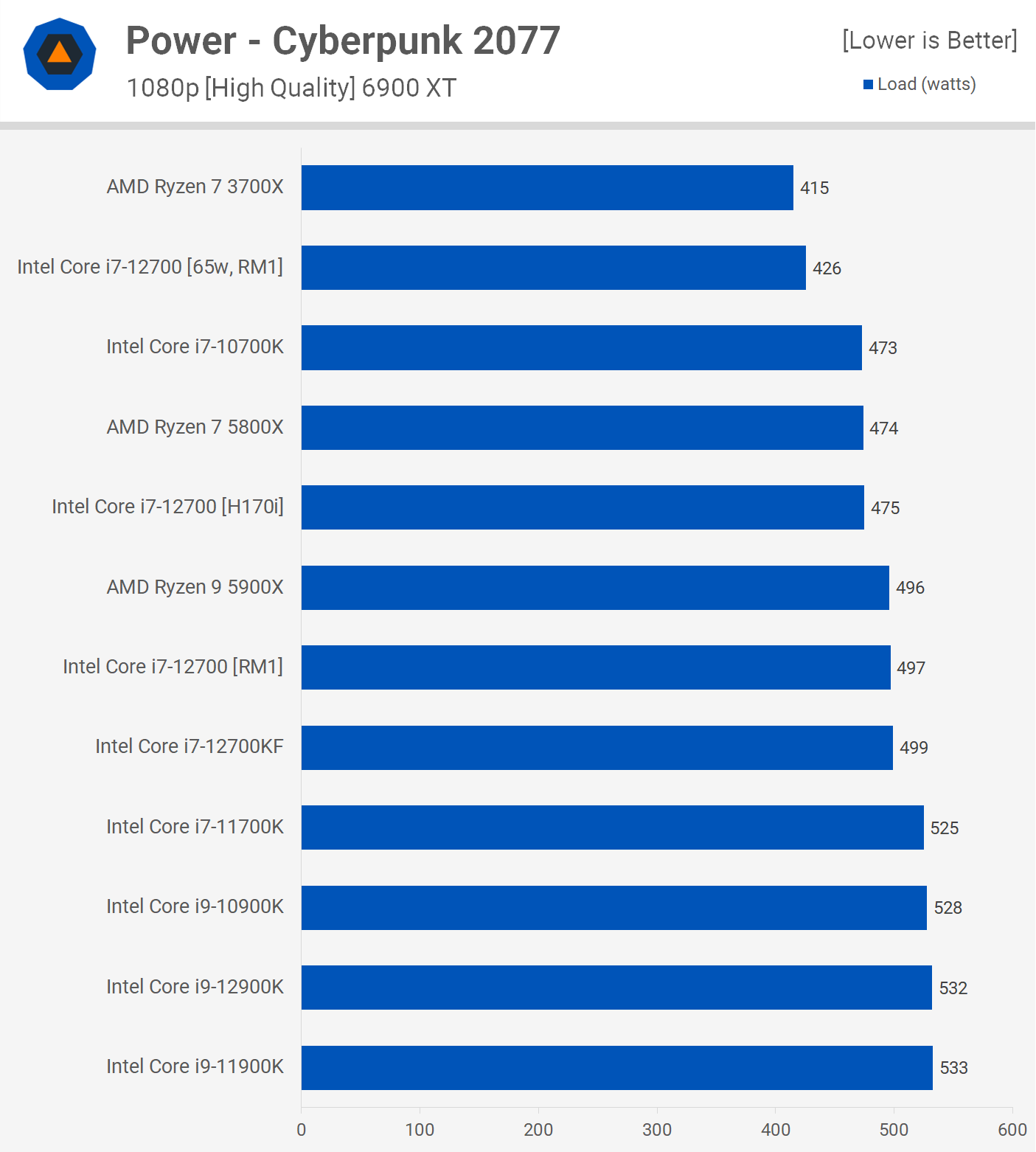
But with a good cooler the Core i7-12700 matched the 5800X and 10700K for power usage and then when power limited, matched the 3700X, solid results given the performance.
Here’s a look at the 10 game average data and as expected the Core i7-12700 without any power limits is right there with the unlocked K version, making it a smidgen faster than the Ryzen 9 5900X.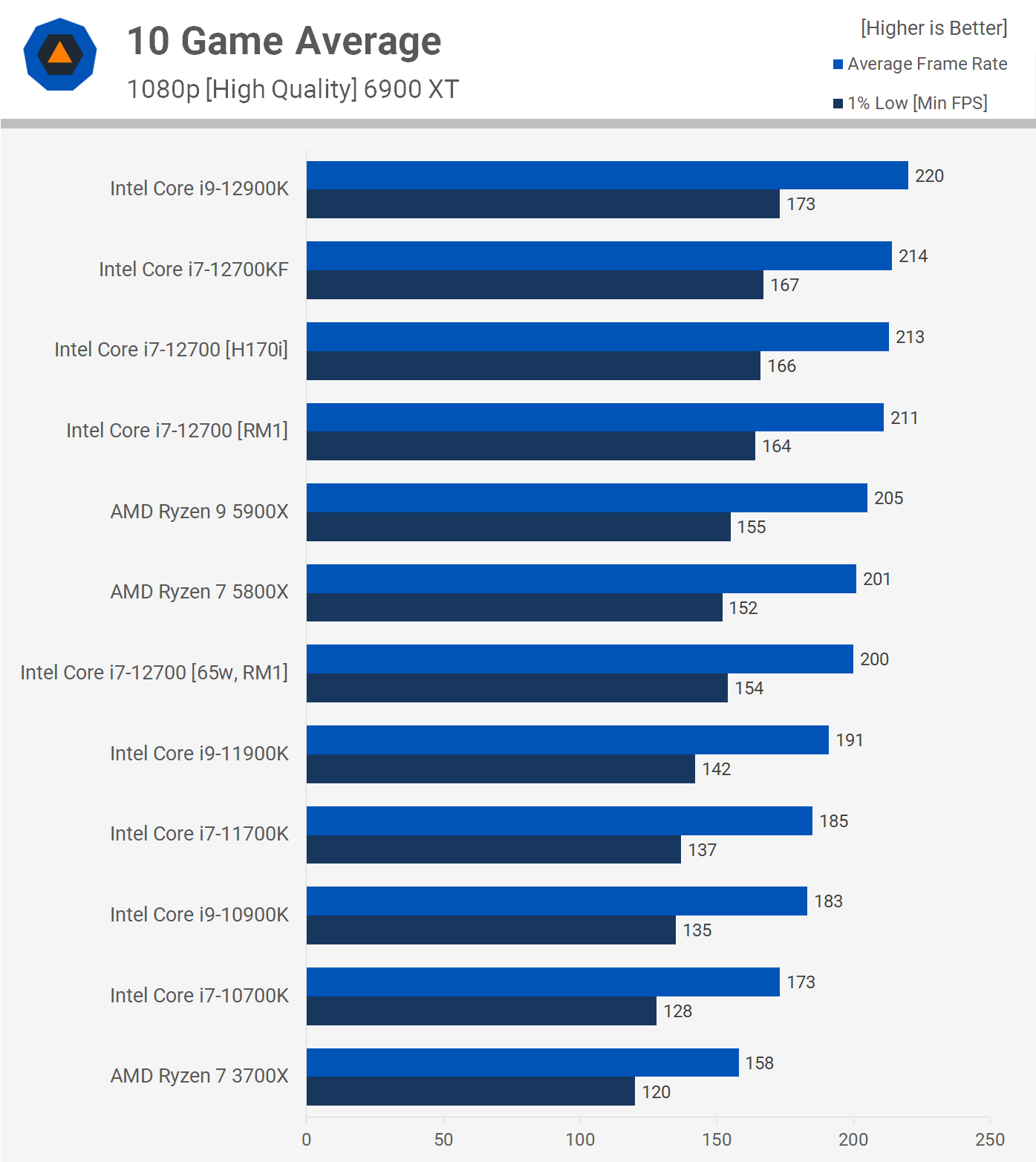
Then with the 65w spec enforced, the 12700 averaged 200 fps, placing it on par with the 5800X and just 2.5% slower than the 5900X. It was also impressive to see that with the 65w limit the 12700 was some 5% faster than the 11900K.
Another new component we’re testing in this review is the Intel Laminar RM1 box cooler. There’s also a larger RH1 version that comes with the locked Core i9 parts, and then the more basic RS1 version that comes bundled with Pentium and Celeron parts. They’re all technically 65 watt coolers, so the RM1 is designed to work with the 12700 only when the 65w spec is enforced.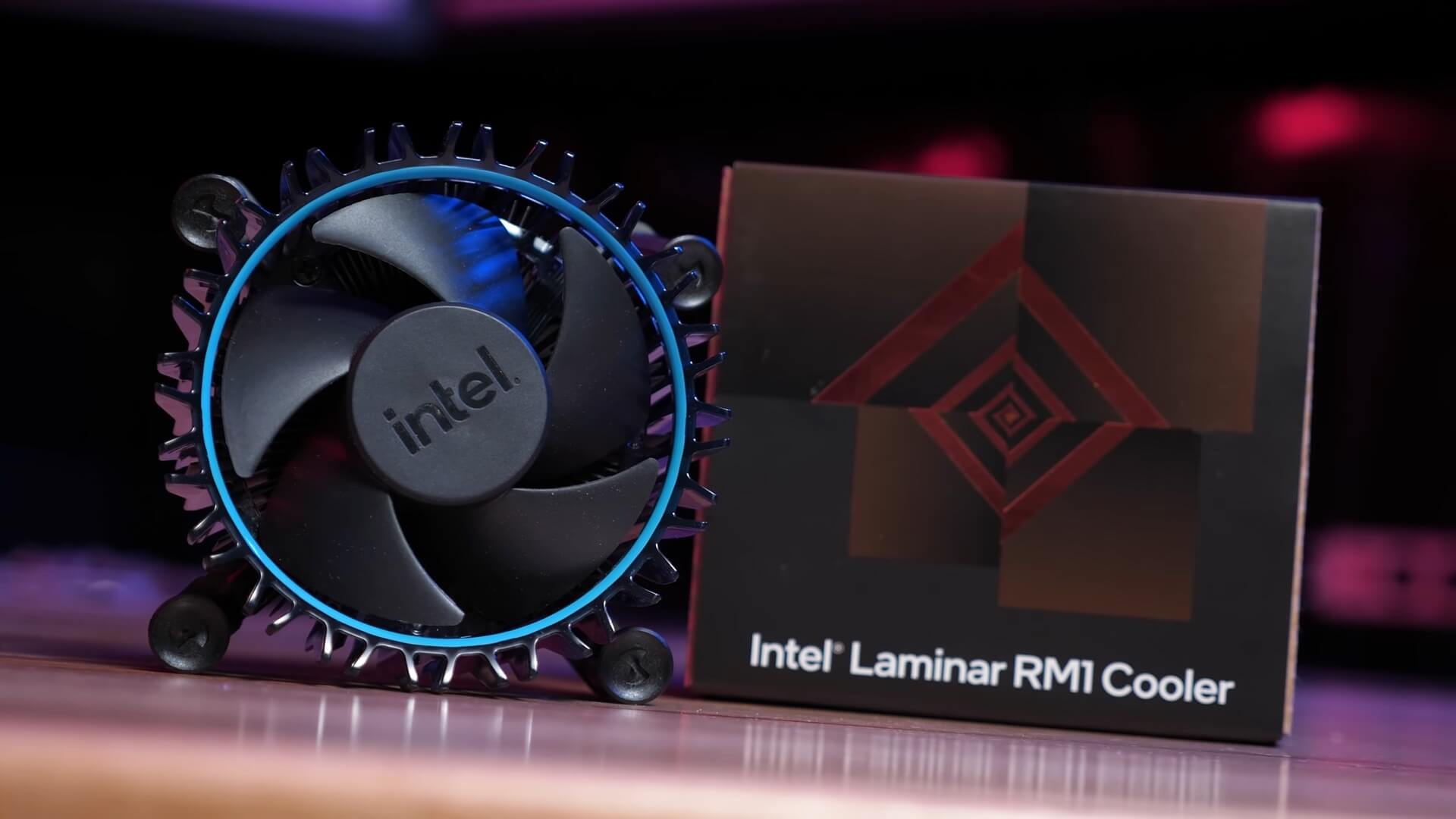
In terms of heatsink design, the RM1 isn’t overly different to previous box coolers that featured the copper slug, that said the copper slug is much bigger and this helps take the overall weight from 226 grams to 346 grams, a massive 53% difference. The cooler also looks better and features a more robust mounting system. Overall this is a much better product, but it’s only rated for 65 watts so don’t expect anything amazing.
Taking a quick look at cooling performance using the RM1 box cooler at the 65w spec, in a 21C room with the components installed inside the Corsair 500D with the doors closed. We’re looking at a 76C operating temperature under an all-core workload in Cinebench R23, looped for an hour, and that’s a respectable result.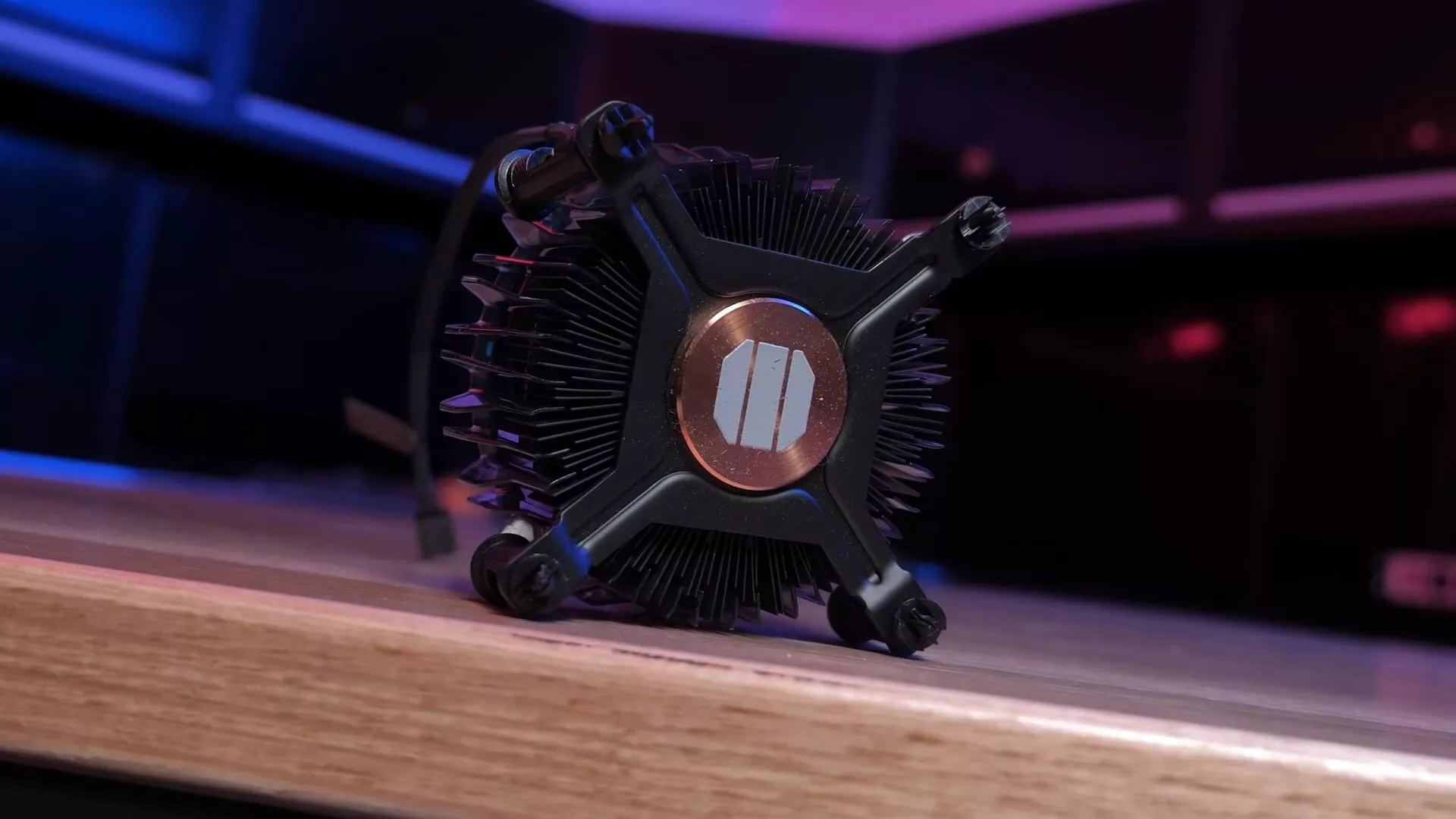
With the power limits are removed, the CPU core temperature quickly hits 100C and this introduces throttling. The amount of frequency taken out of the CPU will depend on the workload, and of course, we’ve already looked at application performance when thermally limited using the RM1 cooler.
To avoid throttling, a basic tower style air cooler will suffice, we’re looking at only slightly more power draw than the Ryzen 9 5900X, and quite a bit less than the Core i7-11700K.
MSI B660 VRM
At this point we’ve seen how the Core i7-12700 performs on the MSI B660M Mortar WiFi DDR4, but how does the board perform? We don’t mean storage, USB or audio performance, but rather the all important VRM. Was the board on the verge of cooking itself, or are you good to run anything right up to the 12900K on it?
To find out, I threw it in our Corsair Corsair iCUE 7000X VRM test system and ran Cinebench R23 on a loop for an hour. For recording temperatures we’re using a digital thermometer with K-Type thermocouples and we’ll be reporting the peak rear PCB temperature. Finally, I’m not reporting Delta T over Ambient, instead I maintain a room temperature of 21 degrees and ensure a consistent ambient temperature a thermocouple is positioned next to the test system.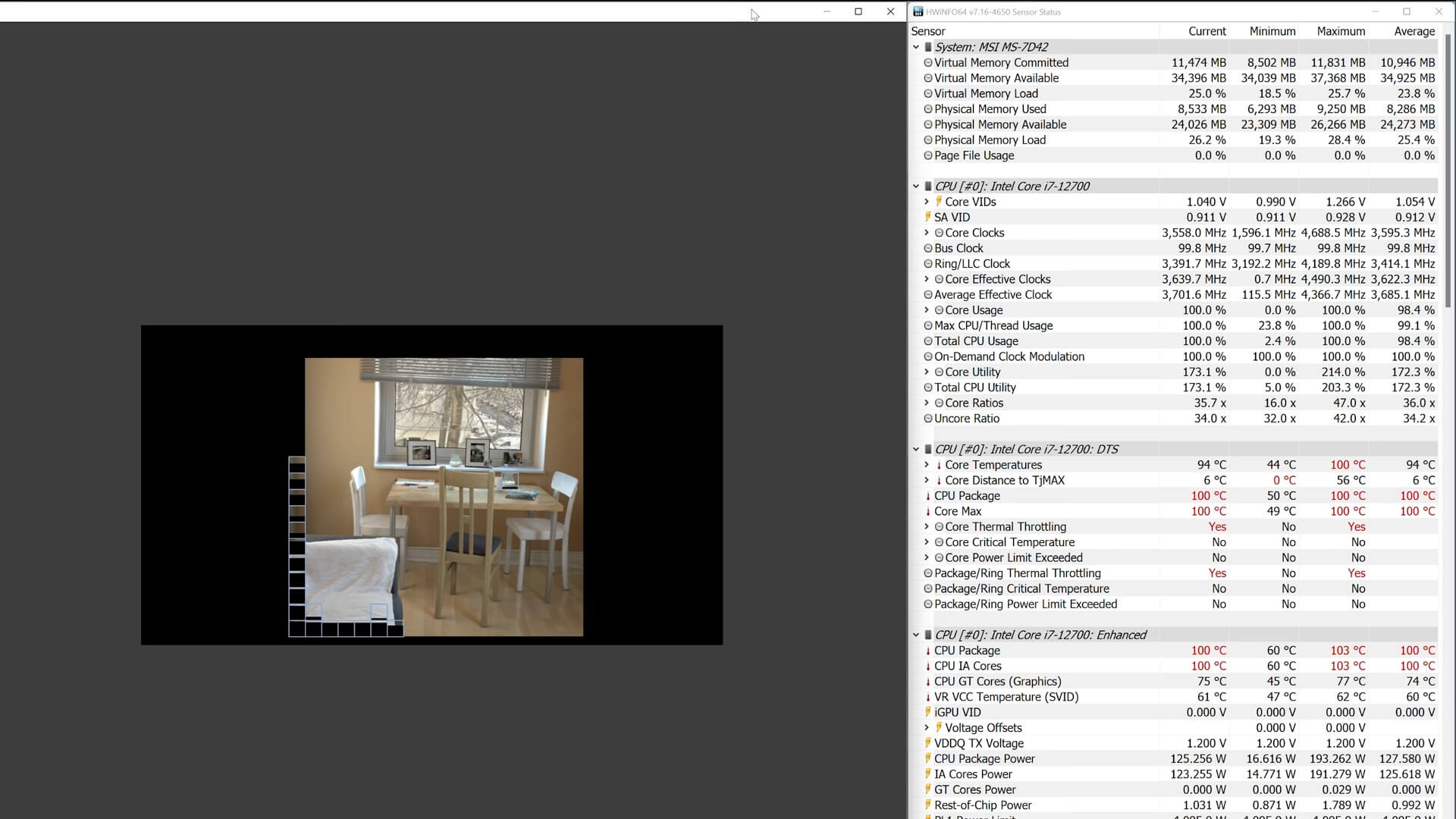
With the 12900K, the B660M Mortar peaked at just 79C, which is a great result and it means even in a 30C room the peak PCB temperature will be well under 100C, and typically you won’t see VRM throttling unless temperatures go over 100C, with 125C becoming dangerous.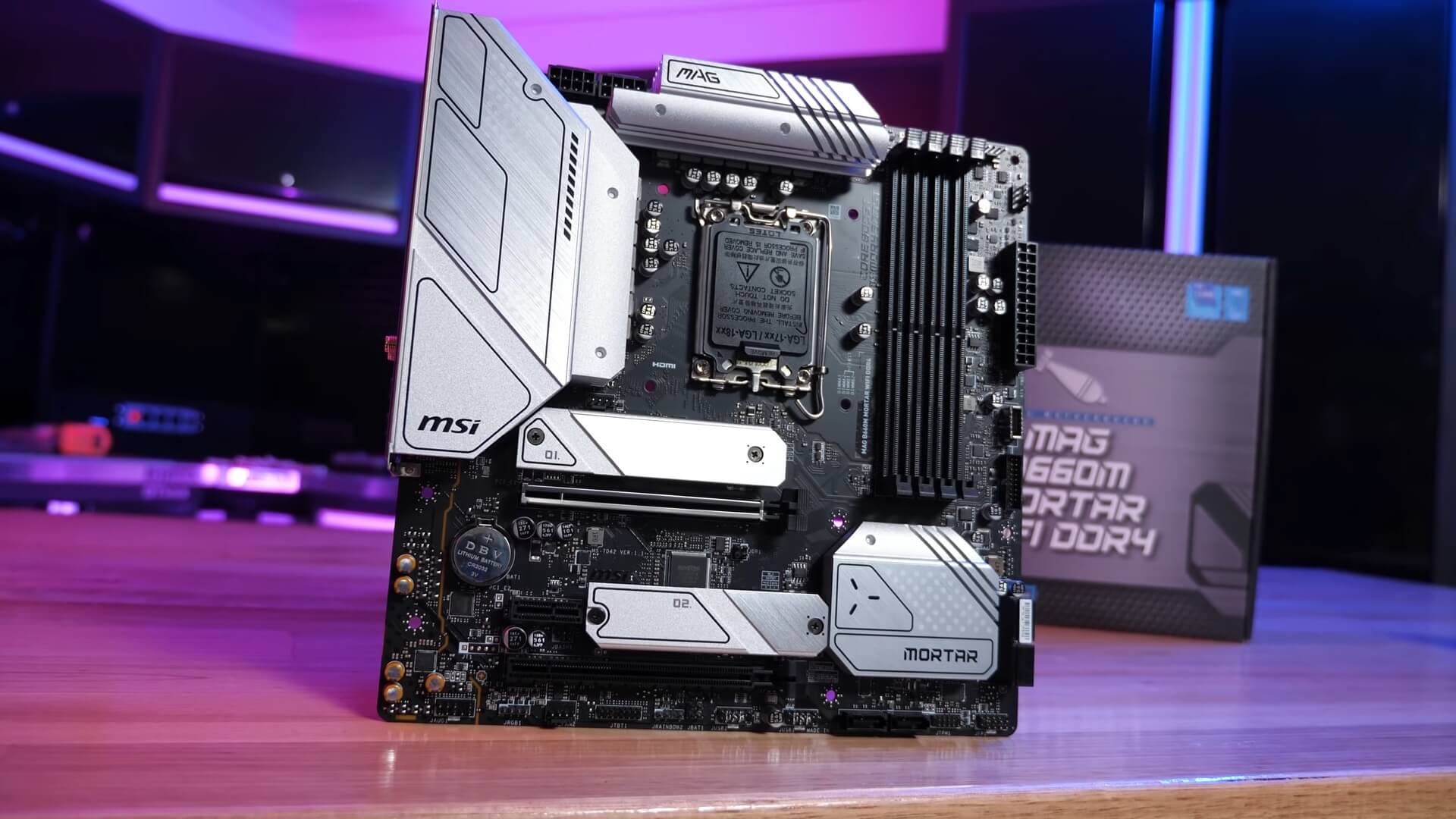
This result means the Mortar isn’t much hotter than entry-level Z690 boards and is worlds better than the Asrock Z690 Phantom Gaming 4, a board I purchased for testing but haven’t yet covered in detail, so spoiler alert I guess. In terms of performance, the Mortar got the most out of the 12900K after the hour stress test, and was 7% faster than the Asrock Z690 Phantom Gaming 4. So a great result for what I’m expecting to be a mid-range B660 board.
That’s been our look at the Intel Core i7-12700, MSI’s B660M Mortar and Intel new RM1 cooler. The box cooler is certainly an upgrade, it’s not a game changer, and we expect the vast majority of you to throw it aside in favor of a more capable cooler. Even a $20 tower-style cooler will be an upgrade.
For those running at the 65 watt spec, it does work and doesn’t look atrocious. Given the size constraints it’s actually a nice solution, but won’t be particularly appealing or useful for most enthusiasts.
The Core i7-12700, on the other hand, is extremely appealing and likely going to be a go-to option for many PC builders. When fully unleashed with a good cooler, the 12700 was only ~7% slower than the 12700K in applications, so for those not interested in overclocking, that should make the 12700 a much better deal.
When it comes to gaming, the 12700 and 12700K are for the most part indistinguishable. The locked part was at most 7% slower, but typically the margin was less than a few percent and overall less than a percent separated the two across the 10 games tested. So in terms of value the 12700 is going to make a lot more sense for those not interested in CPU overclocking.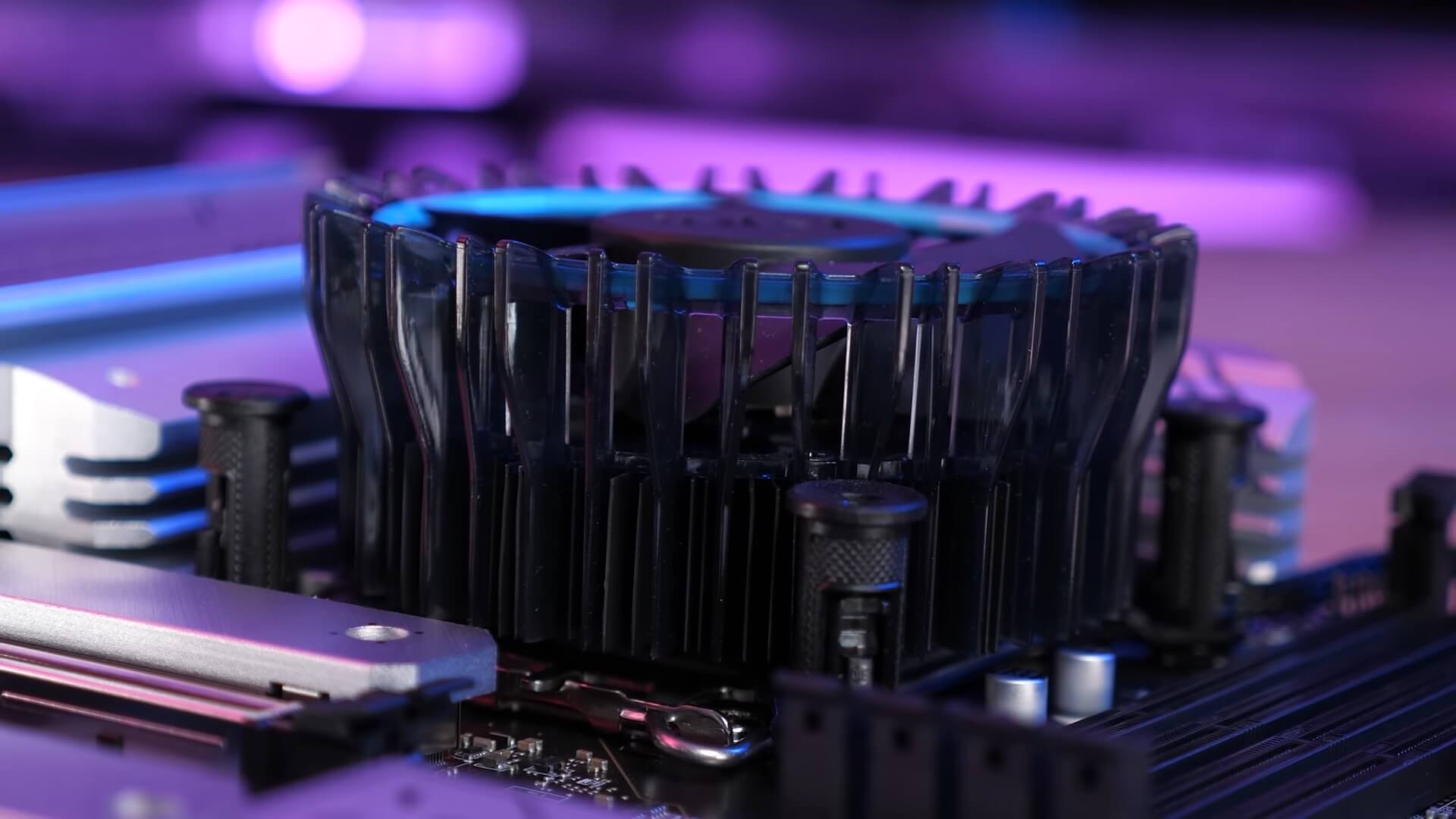
Speaking of pricing, at the time of writing this review, we don’t have official pricing information from Intel, but if we look at the 11th-gen 11700 series, we can make some estimates. The MSRP for the 11700K is $400, the 11700KF $375, $320 for the 11700 and the $300 for the 11700F. So the 11700 is 20% cheaper than the 11700K. Assuming we’ll see a similar margin with the 12700K and 12700, that would place the 12700 at around $330 at retail, but Intel might end up being less aggressive on pricing for this generation, given its competitiveness.
Assuming Intel does hit $330 for the 12700 or the 12700F, and a board like the B660M Mortar can be had for around $170, that’s an exceptional $500 package, and less than what you’ll pay for just the Ryzen 9 5900X which at present costs $540.
Meanwhile, the 5800X is $370, add $150 for a decent and comparable quality B550 board and that combo comes out slightly more expensive for an inferior package. So will Intel be that aggressive on pricing? Impossible to say right now, but we’ll have an idea shortly after this review goes live, and a really good idea over the next few weeks.
If one thing’s for sure, AMD is set to be obliterated in the value segment with these 13 new locked CPUs from Intel. Assuming the Blue Team can meet demand, and assuming B660 boards are priced competitively, parts like the 12400F are going to be particularly deadly and we’re keen to take a look at that shortly.
Bottom line, the Core i7-12700 and in particular the F variant look to be an awesome value options for high-end gaming.
TECHSPOT : Tech Enthusiasts, Power Users, Gamers
TechSpot is a registered trademark. About Us Ethics Statement Terms of Use Privacy Policy Change Ad Consent Advertise
© 2022 TechSpot, Inc. All Rights Reserved.






