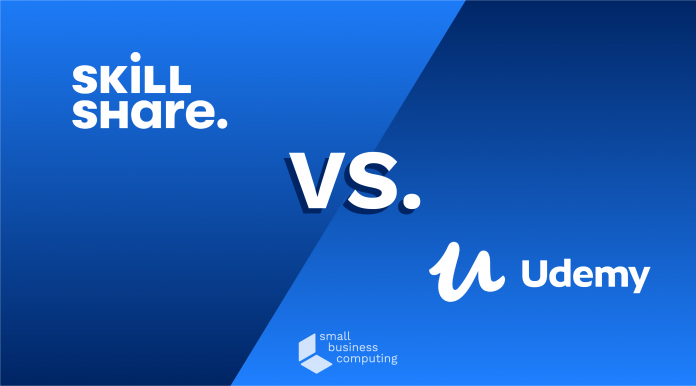Every business— whether small, medium, or large— needs to invest in the continuous learning and development of its employees to survive in an ever-evolving marketplace. Previously, learning management systems (LMS) used to be difficult to use and expensive to own, so only large enterprises deployed these systems for their workforce.
Now there are plenty of easy-to-use and budget-friendly LMS options available for small businesses in the market. Let’s compare Skillshare and Udemy today based on their core features, pricing, and more.
Skillshare aims to support learners and instructors who want to focus on their personal and professional growth.
Skillshare courses fall into four major categories: Business, Technology, Creative, and Lifestyle. They are further broken down into tons of subcategories such as graphic design, illustration, entrepreneurship, leadership, marketing, web development, data science, crafts, gaming, health & fitness.
Skillshare provides a collaborative learning platform to students and teachers or trainers where they can learn new skills, interact with each other, share feedback, and get high-quality learning material.
Udemy is one of the leading online course providers in the LMS marketplace. It provides an online platform to the course creators and entrepreneurs where they can host their courses and sell them as digital products.
You can select from a wide range of courses categorized into 13 main sections and bundles of subsections. With access to over 6000 courses for employees, Udemy for Business is designed for small, medium, and large enterprises to upskill their workforce. The organizations are also allowed to host their proprietary content in the Enterprise Plan.
Some of the popular courses fall into categories such as IT & software, design & development, finance & accounting, business development, leadership, and marketing.
| Features</center | Skillshare</center | Udemy</center |
|---|---|---|
| Courses</center | 30k+</center | 150k+</center |
| Completion Certificate</center | No</center | Yes</center |
| Accredited</center | No</center | No</center |
| Languages</center | 1</center | 65</center |
| Free Courses</center | ~2,000</center | ~600</center |
| Mobile App</center | Yes</center | Yes</center |
| Refund Policy</center | 7 Days</center | 30 Days</center |
| Payment</center | Subscription Based</center | Pay Per Course</center |
| Team Plan</center | $139/user/year</center | $360/user/year</center |
Because they are both LMS software, Skillshare and Udemy contain many of the same features, although they tend to approach these differently.
With thousands of paid and live courses, Skillshare provides an interactive and intuitive learning space for individuals and entrepreneurs to learn and polish their skills. Though this e-learning platform offers all sorts of courses, it primarily focuses on building creative and artistic skills, which may not be very useful for most businesses.
Since its launch, Skillshare has incorporated several significant features to enhance the learning experience:
You can either browse through various categories under “create, build and thrive” or you can simply type in the skill or course you’re looking for. After that, you can filter out the relevant one from level: Beginner to Advanced, or based on duration. Within the class preview, you can have a look at a brief introductory video, the number of students enrolled, instructor’s info, students’ reviews, and a list of course content and downloadable material.
With its broad selection of over 150k courses, you can find any course imaginable on Udemy. You can filter courses by topic, rating, duration, language, level, and price. Like Skillshare, you can preview course outline, duration, brief preview video, exercises, instructor’s info, and students’ reviews.
Choosing the right course can become quite overwhelming for you as both platforms offer a wide range of courses on similar topics, with different levels, durations, and prices.
Both platforms provide smooth, easy-to-navigate, and user-friendly interfaces. Students can browse through the course catalog, preview the ones they like, add them to the cart, and easily checkout.
Udemy’s video player is more advanced than Skillshare when it comes to video quality and captioning features. Both platforms allow instructors or teachers to build courses with audio/visual and text-based content, and instructors can add quizzes and exercises, post downloadable material, allow feedback and discussions, track progress, and more.
Both Udemy and Skillshare offer several marketing features to the course creators, such as email campaigns, coupons, and discounts.
Unlike Coursera, neither of these platforms are accredited institutions. Anyone can become an instructor on Udemy and Skillshare. That’s why the content quality varies significantly across both platforms. You can get an idea of course quality by reading the reviews or looking at ratings, but that alone isn’t enough for relevance and legitimacy.
Read Also: LMS Software Comparison: Udemy vs. Coursera
Both platforms, however, do offer official quality courses designed by their teams of professionals, namely Udemy Official Courses and Skillshare Originals & Staff Picks. Skillshare Originals are the courses specifically designed in collaboration with renowned content creators and industry leaders.
You can easily access the content on the go with their mobile apps; Skillshare App and Udemy App. You’ll have to get a premium subscription for offline viewing.
Udemy offers great customer support through email, chat, and FAQs features. Skillshare also lets you search for a solution by either browsing through the list or simply typing in the query.
While they follow a similar course outline, Skillshare and Udemy do have a few distinct features that may be the deciding factor in your LMS purchase.
As a student or an employee, a certificate from a recognized institution matters, as it looks good on your resume and helps you in your career growth. Udemy offers a course completion certificate for paid courses while Skillshare doesn’t. But as neither of the platforms is an accredited institution, a certificate doesn’t offer much value other than proof of completion.
Udemy only allows pre-recorded video and audio lectures to be uploaded on the platform. Skillshare, on the other hand, introduced “Live Sessions” features in 2020, where instructors can host live courses, and students and teachers can interact in real-time over Zoom.
Once you’re registered, you’ll receive an email from Skillshare support to join the live session on a specific date. All the sessions are recorded and published on the instructor’s profile a few weeks after the live session. You must be subscribed to Skillshare’s premium plan to use this feature.
Pricing is one of the biggest differentiating factors of both platforms. While Udemy allows you to pay-per-course, Skillshare offers a subscription-based model where you can have access to unlimited courses for a specific period of time.
Skillshare offers a free as well as a premium subscription plan (7-days free trial) for individuals. You can access unlimited courses for $19 a month or $99 a year ($8.25 if you get an annual subscription.)
For small, medium, and large businesses that are looking to invest in the learning and development of their employees, Skillshare for Teams Plan is the most reasonable option. Team Plans are further categorized into three: Starter, Enterprise, and Revive.
Udemy offers courses from $19.99 to $199.99, and most of them are discounted or on flash sale. Unlike Skillshare’s starter Team Plan, Udemy Team Plan is much more expensive ($360/user/year.)
Comparing the business plans, Skillshare is the most affordable plan for your organization, but the course selection may not be as useful for all business users. With Udemy, you can get lifetime access once you’ve bought a course. You can always check their free trials first to know which one caters best to your needs.
Both Udemy and Skillshare are affordable platforms that offer many free and paid courses, free trials, premium subscriptions, business team plans, and self-paced learning. But the tools also lack in some areas as neither carries accredited courses, they contain varying content quality, and the quality of the instructors varies from course to course.
If you’re looking to take just a couple of courses without a recurrent subscription fee, Udemy is the most budget-friendly option for you. You can even use its 30 days refund policy if the course you bought isn’t suitable for you. Also, once you’ve purchased a course, you get lifetime access to the course.
If you want to polish your creative skills and you don’t mind paying a single subscription fee to access unlimited courses for a month or a year, then Skillshare is your go-to platform. Unlike Udemy, you won’t get lifetime access to the content but with a premium subscription, you can download course content to view offline.
For small and large businesses, both Udemy and Skillshare provide team plans and enterprise plans as we’ve already discussed. Skillshare’s Team Plan is the more affordable option. Also, businesses can focus on the training and development of their employees with Skillshare Workshops, Projects, and Live Sessions. Unlike Udemy that hosts only pre-recorded courses and training, Skillshare offers Live Sessions through Zoom.
You can easily onboard new employees, upskill existing ones, educate stakeholders about a new product or service launches, conduct quizzes and assignments, encourage discussions, and monitor employees’ performance. Employees can access the training material at their convenience, from their desktops, laptops, or mobile phones.
As both platforms lack in certain areas, especially accreditation and certification, you can have a look at our LMS top Products List where we’ve compared various LMS software to help you make an informed decision based on your needs.
Also read:
Small Business Computing addresses the technology needs of small businesses. To address their needs, SBC offers detailed coverage of cost-effective technology solutions, including lists of top vendors, product comparisons, and how-to guides that offer specific tools to help solve issues.
Advertiser Disclosure: Some of the products that appear on this site are from companies from which TechnologyAdvice receives compensation. This compensation may impact how and where products appear on this site including, for example, the order in which they appear. TechnologyAdvice does not include all companies or all types of products available in the marketplace.